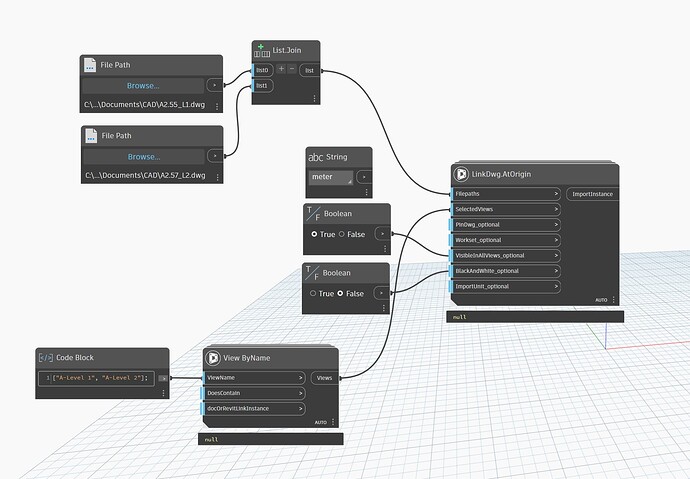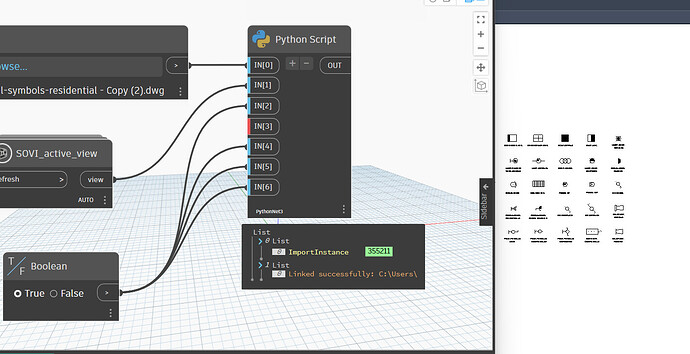Hi!
I’ve prepared an excel with all views on first column and all file paths in the second one.
If I punt only one file path anda one view, rutine works perfectly. But I need to link several DWG…
Could you help me!?
Hi @ariviti6 ,
Try with the longest lacing
Don’t work. Then the error is:
AG_dwg to revit.dyn (24.9 KB)
Hello…not sure but you feed in a string in your view have tried with views ?
try view by name from genius loci…
1 Like
Thank you @sovitek , using “view by name”, rutine links all dwg file into the revit model, and put them into selected views.
Thank you! I have so much for learn!
Tim.r
September 18, 2025, 4:38pm
6
@sovitek This is seems to be broken in Revit 2026. Is there another node that does link to view ?
Just to confirm it works fine R22; 23; 24 it doesnt work in 25 or 26
sovitek
September 19, 2025, 4:32am
7
Hi @Tim.r it should work in 25-26 as well, but need ironpyhon installed , work both with 2.7 and 3.0
1 Like
sovitek
September 19, 2025, 5:02am
8
and with pythonnet 3..
import clr
import traceback
import os
clr.AddReference("RevitServices")
from RevitServices.Persistence import DocumentManager
from RevitServices.Transactions import TransactionManager
clr.AddReference("RevitAPI")
from Autodesk.Revit.DB import *
clr.AddReference("RevitNodes")
import Revit
clr.ImportExtensions(Revit.Elements)
doc = DocumentManager.Instance.CurrentDBDocument
TransactionManager.Instance.EnsureInTransaction(doc)
def linkdwg(fpath, doc, view, pin_link, this_view_only, black_and_white, units_str):
if not fpath or not os.path.exists(fpath):
return None, f"Invalid path: {fpath}"
options = DWGImportOptions()
options.AutoCorrectAlmostVHLines = True
options.ColorMode = ImportColorMode.BlackAndWhite if black_and_white else ImportColorMode.Preserved
options.OrientToView = True
options.ThisViewOnly = not this_view_only
options.VisibleLayersOnly = True
units = str(units_str).lower() if units_str else ""
if units == "foot": options.Unit = ImportUnit.Foot
elif units == "inch": options.Unit = ImportUnit.Inch
elif units == "meter": options.Unit = ImportUnit.Meter
elif units == "centimeter": options.Unit = ImportUnit.Centimeter
elif units == "millimeter": options.Unit = ImportUnit.Millimeter
else: options.Unit = ImportUnit.Default
options.Placement = ImportPlacement.Origin
try:
link_instance, link_result = ImportInstance.Create(doc, view, fpath, options)
if link_instance is None or not link_instance.IsValidObject:
return None, f"Failed to link: {fpath}"
link_instance.Pinned = pin_link
return link_instance, f"Linked successfully: {fpath}"
except Exception as e:
return None, f"Error linking {fpath}: {str(e)}"
try:
dwg_files = IN[0] if isinstance(IN[0], list) else [IN[0]]
dwg_files = [f for f in dwg_files if f]
if not dwg_files:
OUT = "No valid DWG file paths provided"
else:
views_input = IN[1] if isinstance(IN[1], list) else [IN[1]]
views = [v for v in UnwrapElement(views_input) if v]
if not views:
OUT = "No valid views provided"
else:
pin_link = bool(IN[2]) if IN[2] is not None else False
this_view_only = bool(IN[4]) if IN[4] is not None else True
black_and_white = bool(IN[5]) if IN[5] is not None else False
units_str = IN[6] if IN[6] else ""
if len(views) == 1 and len(dwg_files) > 1:
views = views * len(dwg_files)
elif len(dwg_files) == 1 and len(views) > 1:
dwg_files = dwg_files * len(views)
if len(dwg_files) != len(views):
OUT = f"Error: number of views ({len(views)}) does not match number of DWG files ({len(dwg_files)})"
else:
links = []
logs = []
if IN[3]:
wstable = doc.GetWorksetTable()
activewsid = wstable.GetActiveWorksetId()
wsid = WorksetId(IN[3].Id)
WorksetTable.SetActiveWorksetId(wstable, wsid)
else:
activewsid = None
for fpath, view in zip(dwg_files, views):
link, log = linkdwg(fpath, doc, view, pin_link, this_view_only, black_and_white, units_str)
if link: links.append(link)
logs.append(log)
if activewsid:
WorksetTable.SetActiveWorksetId(wstable, activewsid)
OUT = (links, logs)
except Exception:
OUT = traceback.format_exc()
finally:
TransactionManager.Instance.TransactionTaskDone()
1 Like
Tim.r
September 19, 2025, 1:22pm
9
I have this Simpson Doh! moment now, @sovitek
sovitek
September 19, 2025, 1:25pm
10
yeah i always have that here, thats why the forum is so great
Tim.r
September 19, 2025, 1:49pm
11
Thank you, this is even better. Regarding the previous script; If I have a list of levels and I would like to add cad to each correspoding level, could I create a similar list in codeblock and point to File path, instead of manually pointing to them?
1 Like
sovitek
September 19, 2025, 1:54pm
12
not sure havent tried, please create a new post with that ,s