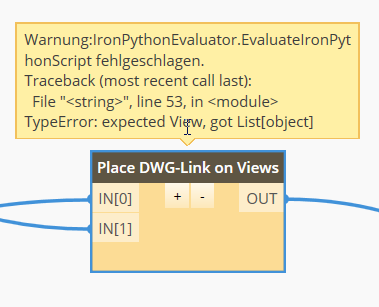I have corrected Python script to link two o more DWG.
Enjoy
############################################
#Copyright 2019 ###
#by Marco Moscatelli feat Konrad ###
#Email: flytelli@gmail.com ###
############################################
import clr
clr.AddReference('ProtoGeometry')
from Autodesk.DesignScript.Geometry import *
# Import DocumentManager and TransactionManager
clr.AddReference('RevitServices')
import RevitServices
from RevitServices.Persistence import DocumentManager
from RevitServices.Transactions import TransactionManager
doc = DocumentManager.Instance.CurrentDBDocument
uiapp = DocumentManager.Instance.CurrentUIApplication
app = uiapp.Application
# Import RevitAPI
clr.AddReference('RevitAPI')
import Autodesk
from Autodesk.Revit.DB import *
#The inputs to this node will be stored as a list in the IN variables.
dataEnteringNode = IN
filePaths = IN[0]
views = UnwrapElement(IN[1])
viewsplaced=list()
options = DWGImportOptions()
options.AutoCorrectAlmostVHLines = True
options.ColorMode = ImportColorMode.BlackAndWhite
options.OrientToView = True
options.ThisViewOnly = True
options.VisibleLayersOnly = True
options.CustomScale = 100
#options.Placement = Origin
LinkedElem = clr.Reference[ElementId]()
for view in range(len(views)):
TransactionManager.Instance.EnsureInTransaction(doc)
doc.Link(filePaths[view], options, views[view], LinkedElem)
TransactionManager.Instance.TransactionTaskDone()
viewsplaced.append(views[view])
#Assign your output to the OUT variable.
OUT = viewsplaced; .
.

 It works for one view, but what do I have to change to get it to work with multiple views?
It works for one view, but what do I have to change to get it to work with multiple views?