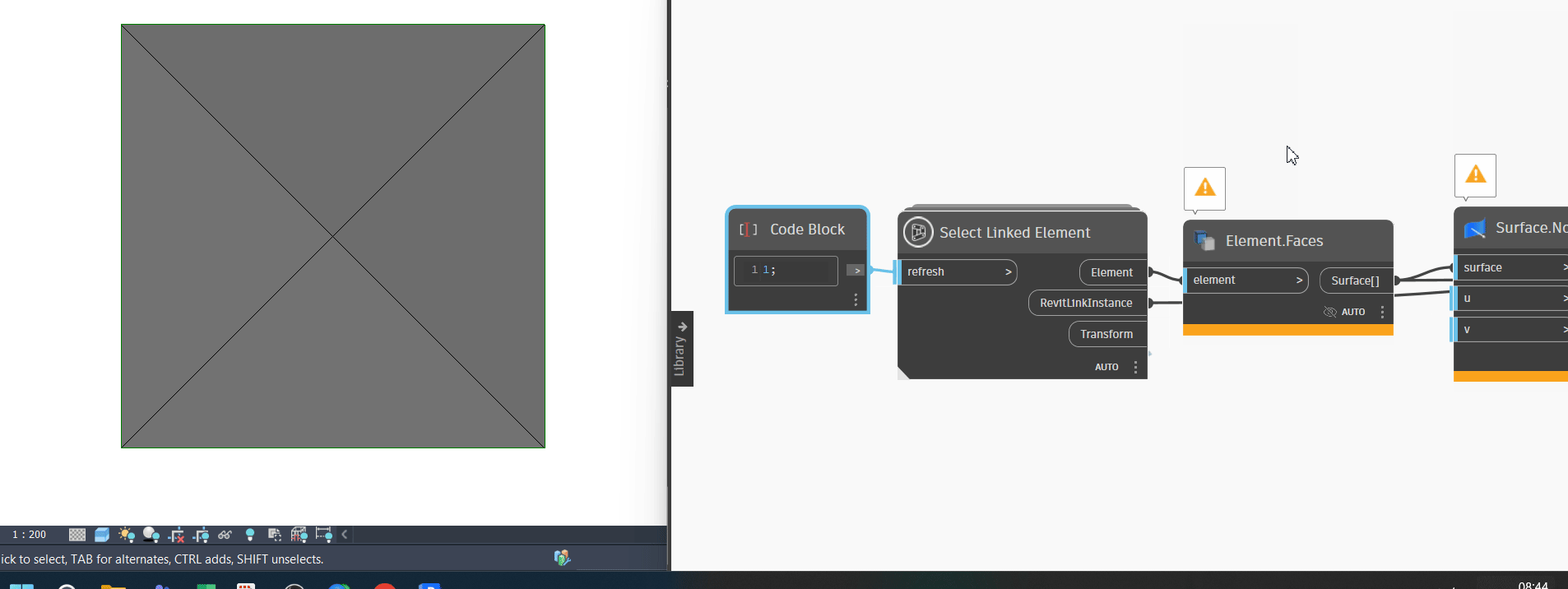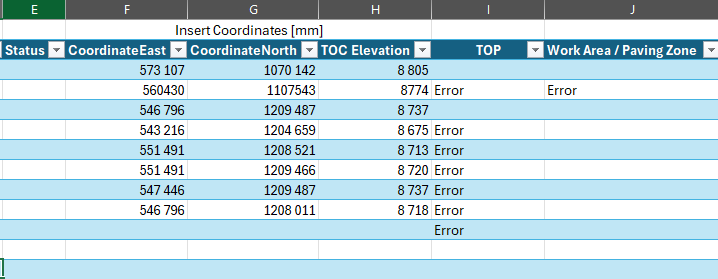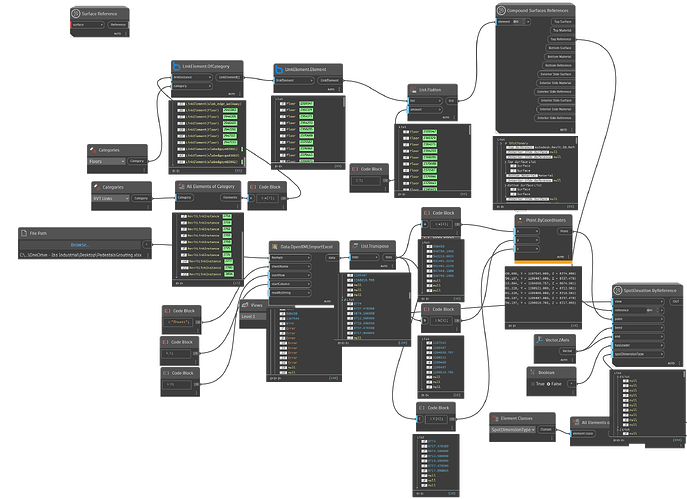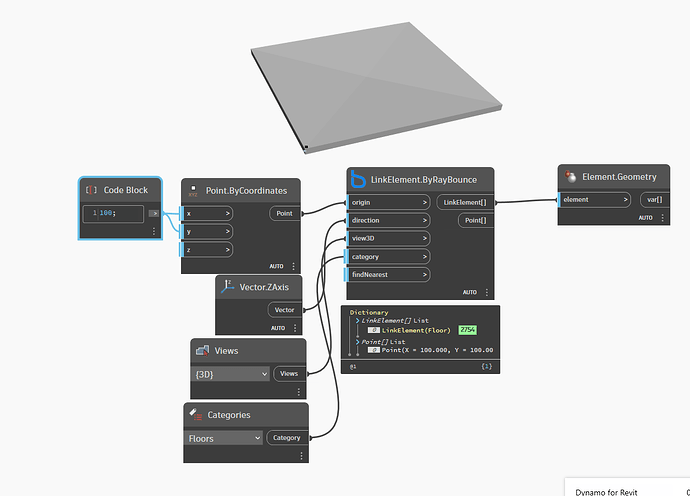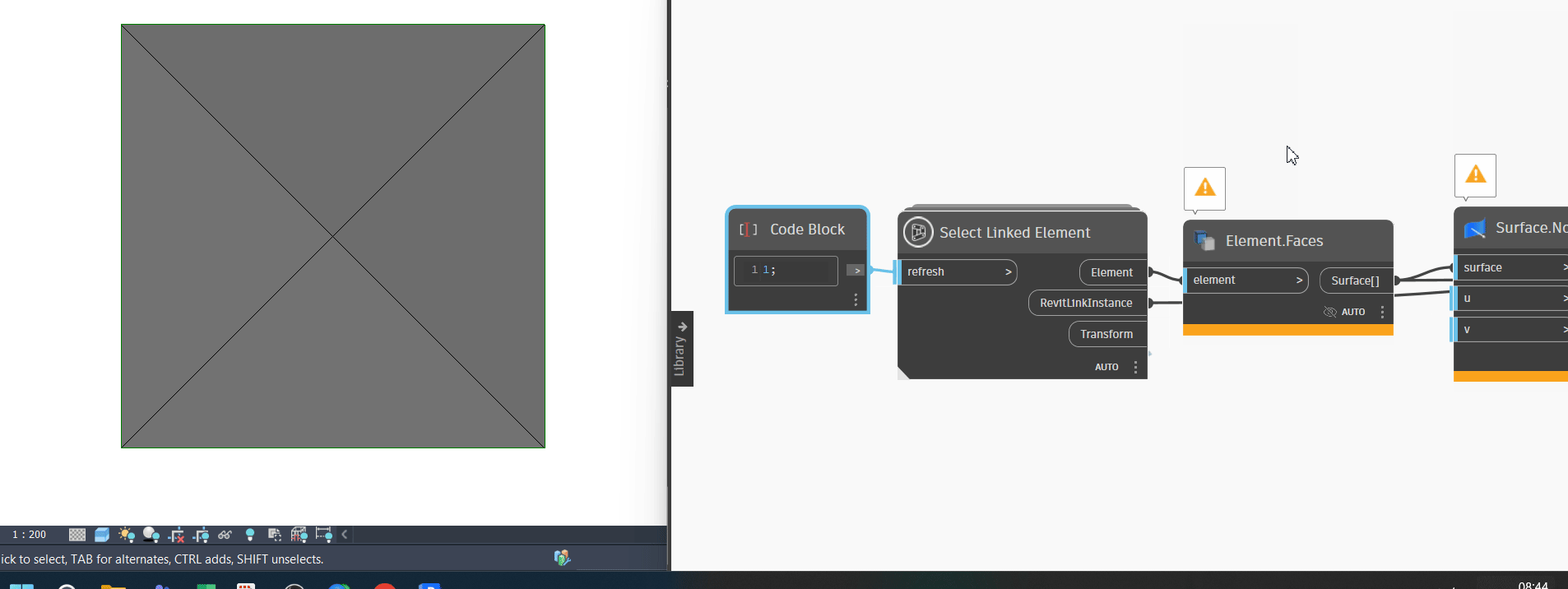Okay so for the side info you asked. im working with project base point. but everything should be on the same point (0,0,0) since i didnt touch the project base point, origin or survey point.
i’ve singled out one link and i already decreased the amount of points from 700 to 10ish (4 point in this link) im not gonna single out elements in the links since there’s a lot of floors in the link (65).
the null problem with the coordinates is because every time it opens my excel table it adds another line to my table. i had this same issue in my test file too but it didnt have any effect apart from a few errors which didnt have any effect on the results.
trying your advice now
1 Like
yeas, and then try remove these nulls and guess your “error” as well, and try only one floor for a start where these points belong to, but have to admit i still dont really understand that workflow…maybe me 

ps and remember convert your link ref
converting isnt necessairy anymore since i found bymorph’s LinkElement.Element right?
i tried several refernece nodes and none seemed to work. i removed all null’s and empty lists
yeas i guess you need, guess its more ref from your created link surface you need, but nort 100 if bimorph could that without…i dont have used bimorp in long time, but if i remember bimoph element.faces have ref as well and on link
im pulling out my hair at this point  . input is the linked element from category floors. converted the linked references and removed all the nulls.
. input is the linked element from category floors. converted the linked references and removed all the nulls.
still null as output.
yeah difficult for me whats wrong, without have that project…many things can go wrong, but in the end its just about sorting  try create a small link “try file” one floor, one set of point, and not from excel…and see if that works, if so then we are a little bit closer
try create a small link “try file” one floor, one set of point, and not from excel…and see if that works, if so then we are a little bit closer
yeah i understand. unfortunately im not allowed to share since its in our contract with our engineering firm. if i have more time today ill simple it down more like you said.
Thanks for your help and to be continued…
1 Like
Okay so i simplified it all. floor 10x10m linked with different heights at each corner. Only 2 points input. every node has an input & output except spotelevation.byreference?!
could there be an issue with the node? or is one of my inputs at fault? if needed i can send the script and files your way.
1 Like
Hej Niels, yeah tou are welcome to share your dataset, but im on vacation and probably first some time in the weekend or next week, my family dont like i play with dynamo when we are on vacation  ;)…but if you share there probably some other there could help
;)…but if you share there probably some other there could help
1 Like
No problem! Enjoy the vacation  . files are in attachement if anyone else is able to help!
. files are in attachement if anyone else is able to help!
SpotElevation.ByPoint.ImportedFromExcel.dyn (62.8 KB)
SPOTELEV.SAMPLE.rvt (444 KB)
LINKED_SAMPLE.rvt (448 KB)
2 Likes
little update. through Raybounce from Bimorph i managed to get the z value from a given point.
if someone does know the solution to the references i’d still like to know but im flagging this as my solution since this fixed my issue and i can continue the project. time to upscale to 700 pipe supports!
2 Likes
for a week of head scratchin, that makes stable representation worth the hassle though its not that ez to implement as well. some further reading if u r interested. The Building Coder: Reference Stable Representation Magic Voodoo
2 Likes
thanks for the article, will defenitly give that a read!
the lost hair and cups of coffee are worth it when you unraffle some dynamo secrets and nodes you didnt know existed 
1 Like
Great , but keep in mind there are difference between systemfamily ref (floors) in your sample, if it for pipe support , guess its a loadable family, then something else maybe, but genius loci support them all even on link 
yup i’m aware. already made my pipe support family and set it to floors. or i feed multiple categories into the node if possible
orhh yeah, great…but something here on your shared link floor sample…