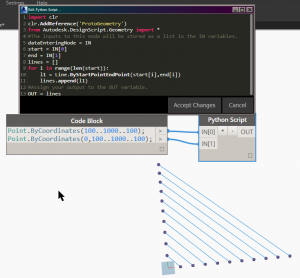Hi ,
I am facing this problem that when I want to create a geometry inside a python loop I don’t know how to import the type of that Geometry. for example I am trying to create a line inside a for loop and the method to create the line between two points require that I declare the Line type. In the documentation there is an example of importing elements from Revit.Eement but in this case I want to import this type I guess from the Geometry ?? This is the method I am trying to use:
Line.ByStartPointEndPoint = (startPoint: Point, endPoint: Point) :Line
Hi Ghaith,
If you open up a new PS node, you already have all necessary imports to start creating geometry:
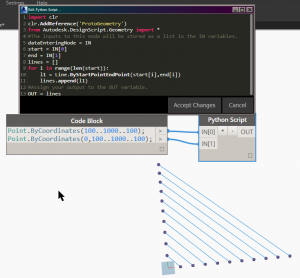
I’m not really sure what do you want to do, but, if you have some lists of points in Dynamo, you just need to enter them in Python like pointListA = IN[0] and pointListB = IN[1], then you can create
lnList = []
for i in range(0,len(pointListA)):
ln = Line.ByStartPointEndPoint = (pointListA[i],pointListB[i])
lnList.Add(ln)
OUT = lnList
It worked thanks…! It was just that I rewrote it and I kept using the wrong one. Thanks for the prompt feedback.