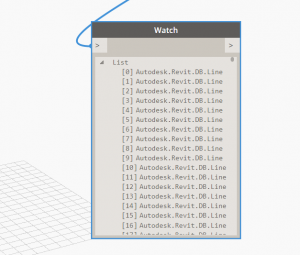my python script created a list of lines, startpoints, endpoints…
whenever i try to convert any of my lines this is my result:
Warning: IronPythonEvaluator.EvaluateIronPythonScript operation failed.
Traceback (most recent call last):
File “<string>”, line 105, in <module>
AttributeError: ‘Line’ object has no attribute ‘ToDSType’
trying to forward startpoints and endpoints to dynamo in oder to create lines there after flattening my list (using: Line.ByStartPointEndPoint)
the error is:
Warning: One or more of the input types are not matching, please check that the right variable types are being passed to the inputs. Couldn’t find a version of ByStartPointEndPoint that takes arguments of type (__array,__array).
what am i missing???
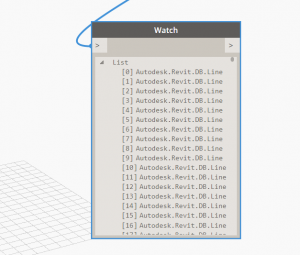
possible to see the python code?
I believe you want to use :
dynamoGeometry = revitGeometryObject.ToProtoType()
Michael, indeed.
i successfully created lines and whatever I try I fail…
version 1:
plane=app.Create.NewPlane(norm,startpt)
sketchplane=SketchPlane.Create(doc,plane)
line=Line.CreateBound(startpt, endpt)
elemID=line.Id
outlist.append(doc.GetElement(line.Id).ToDSType(True))
I even tried this:
de- and reconstructing my points in order to process them in dynamo
here i failed again. the points are no points dynamo can process.
stx=float(startpt.X)
sty=float(startpt.Y)
stz=float(startpt.Z)
enx=float(startpt.X)
eny=float(startpt.Y)
enz=float(startpt.Z)
newstartpt=XYZ(stx,sty,stz)
newendpt=XYZ(enx,eny,enz)
tmplist.append((newstartpt,newendpt))
…
…seems to be to late for my brains tonight…
thanks michael i got you…working as sugested!