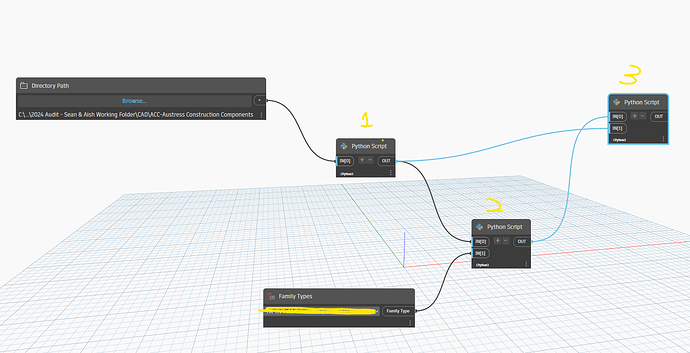Hi,
I am a beginner in Dynamo, and I am trying to import 300+ CAD files into Revit drafting views. The aim is to finally get all these drafting views on to individual drawing sheets in Revit.
I have seen other related topics on the forum, but it seems to be outdated because I can’t find the same nodes that they are using in Dynamo 2.17. I am using Revit 2024.
Hi @Aish2 im not sure which node you are after, could you link to these topics you mention ?
Hi @sovitek. I have tried to import them using python scripting.
Here are the python scripts, I have used for the three python script nodes respectively. The nodes create all the required drawing sheets, but doesn’t import all the CAD files or publish them to the drawings. Do you have any idea as to where I am going wrong with this or if there is an easier way to go about this?
¨Hi @Aish2 not sure but you could try something here from genius loci…here i import and create drafting view and place view on sheet…probably it could help

Hi @sovitek thank you so much. It worked like a charm. ![]()
1 Like