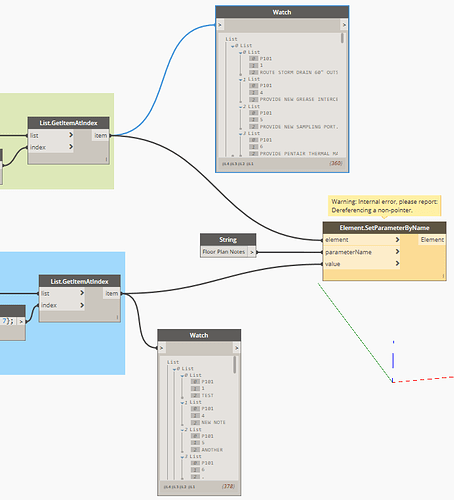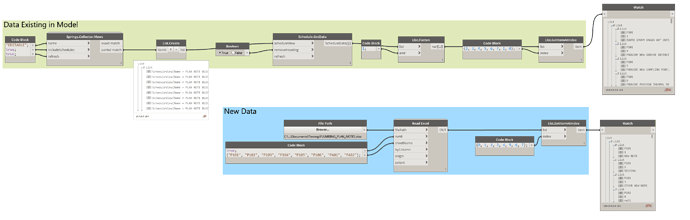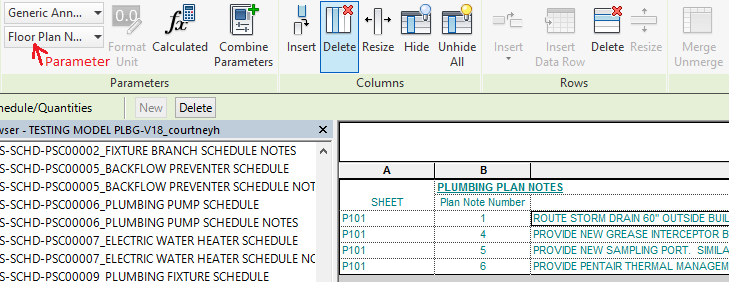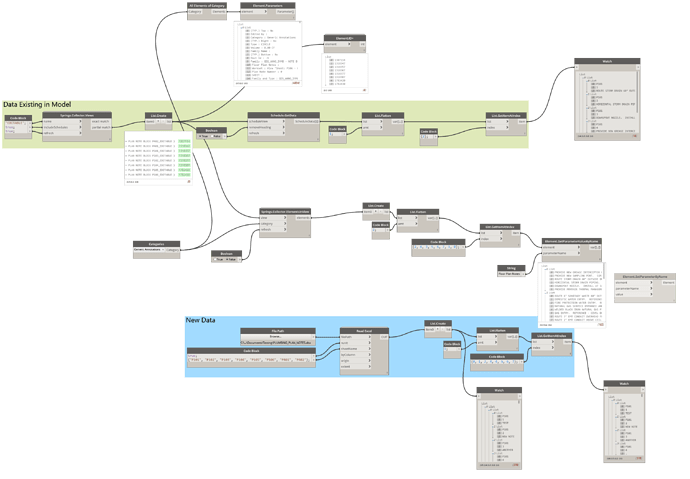I have a script that exports the data from multiple schedules into an Excel file. I want to be able to edit it in Excel and then import the edits back into place. I’m able to see the data I want, but I’m getting the dereferencing a non-pointer error. I can’t figure out why. I checked to make sure there were no null values in the data, but I’m not sure what else to look into.
the first list is not a good one, the Elements input on the Element.SetParameterByName node expects a list with the green Id’s in it. use a watch node and scroll to the right
The second list is wrong because you are setting three values at the time in one element on one parameter
The three values are each different parameters based on how the schedule was set up. I was just trying to change the info from the third value, which is the Floor Plan Notes parameter. I may be misunderstanding the parameters of schedules, though.
Element.SetParameterByName sets a new value to a parameter from an object like a piece of furniture (the Element)
Maybe you could explain it a bit more,
This is what the schedule looks like. Clicking on a cell shows the category/parameter of that cell, which is what I’m going off for the Element.SetParameter node. Is a schedule or a cell in a schedule not actually an element?
a schedule is an Element yes (the thing itself) listing other Elements or Keys.
a cell no.
If you are just starting with Dynamo, maybe you should start by reading the Dynamo Primer.
http://dynamoprimer.com/en/ we all did 
I’m still fairly new to Dynamo, but not just starting. I’ve put together about 10-15 scripts that work fine. This one is confusing me a lot, though.
I’ve made some progress. I can at least pull the info based on the parameter name - however, when it lists the data, it’s out of order. Screenshot of part of the schedule followed by the Dynamo script, showing in that middle section there at the end the resulting output. I tried putting an element id node after the elements in view, but that gave me a delimited error again. Any thoughts?
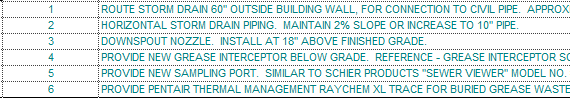
Hi Courtney, maybe this will help u abit further
Thank you so much, Marcel. That turned out to be very helpful! It cleared a lot of my confusion up and helped me see where I was going wrong. I was able to get the export and import working properly. =)