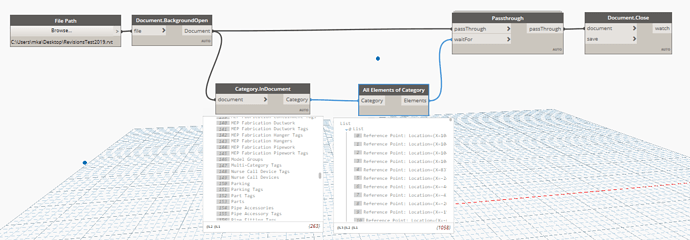Hi,
Apologies, just trying to understand the problem (I’m interested in seeing a Speckle solution  )
)
Is there a reason you can’t background open the Revit file you’re interested in and pull it’s info into your graph? Or temporarily link the Revit into your current one?
Cheers,
Mark
Edit: WARNING with using this method… Copy Views to Document on file