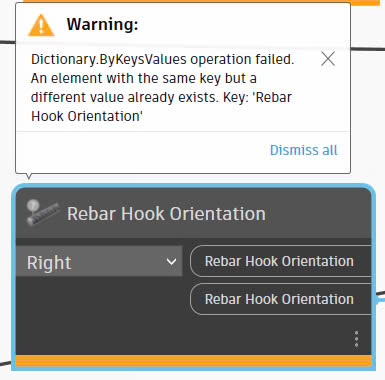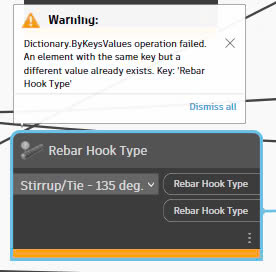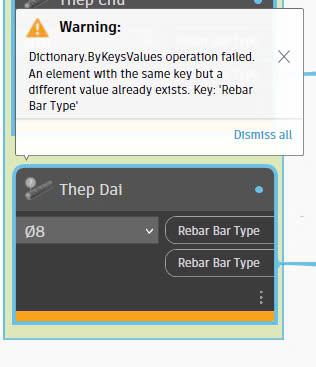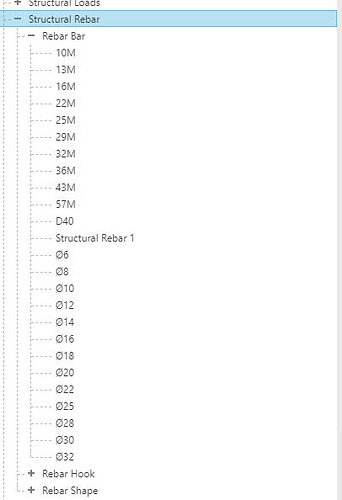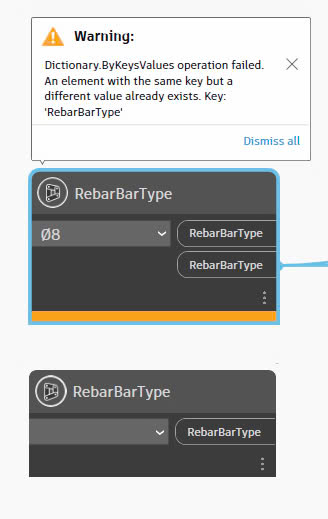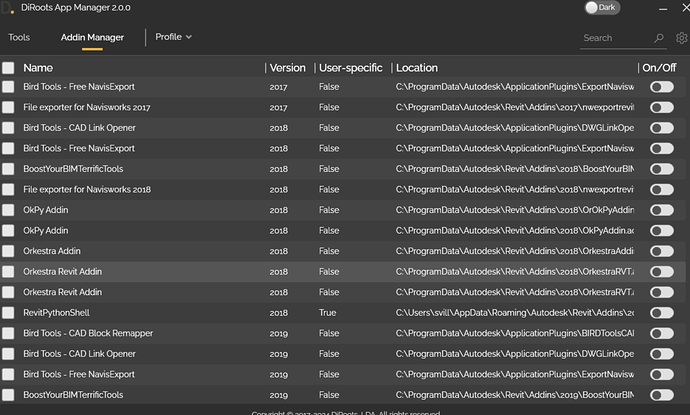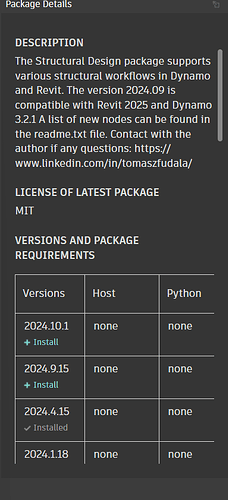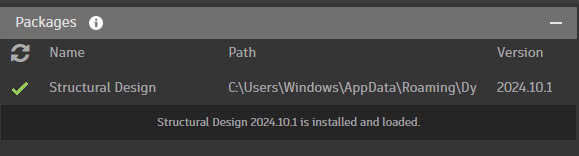I wrote a Dynamo that automatically creates column steel and was successful.
But after saving the file and opening it with Dynamo Player on Revit, there is an error!
Nodes “rebar type”; “Rebar bar type”; “Rebar hook type”; “Rebar Hook Orientation” has errors like this.
Please guide me how to fix it and tell me what is the cause?
i hope the revit model does not contain any rebar families
Hello @hoangdv2304FBFY and welcome, i guess you have a conflict with a addin or package
thats your packages, i guess these nodes is from structural design package try remove all costum package except that one…and disable all revit addin, i like diroots for that…and then try add again one by one until you find out where the error is…
PS which revit version are you in ?
Thanks. I will try. I use Revit 2024
ok…try it ![]()
I tried. Only keep the structural design in the addin section. But still the same error.
What I find strange is: after I change another element, the “RebarBarType” node will create another output button as shown in the picture. Is that an error?
hmmm have you tried disable your revit addin as well ? you could disable this way here with dirrots app manager
I used DiRoods to disable add-ins. But still the same error.
What I find strange is that in “Dynamo” it works normally.
But when I use "Dynamo Player: it crashes!
Or is this a feature I don’t know about? Is there any way to fix it?
Please help me
hmm not sure then, you are sure you have the right version on structure design package installed, not sure…
as you see Thomas have a linkedin for questions…or probably @jacob.small have an idea