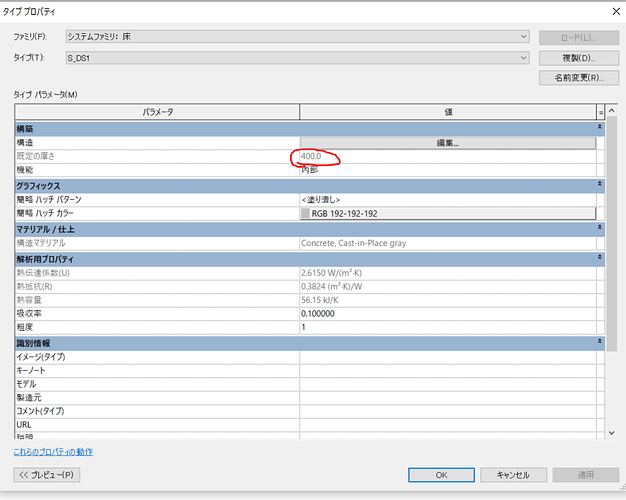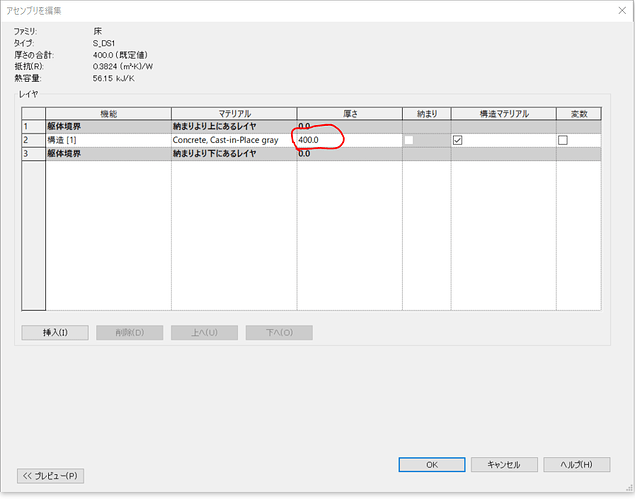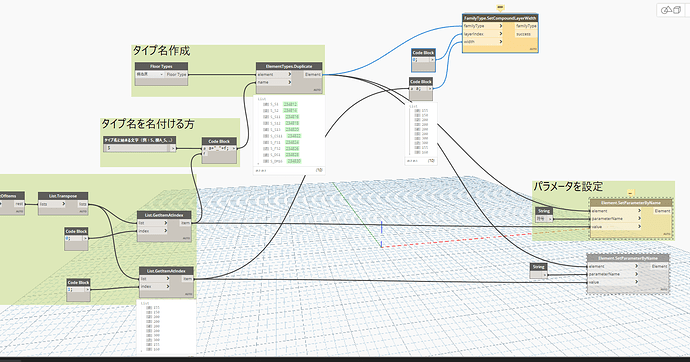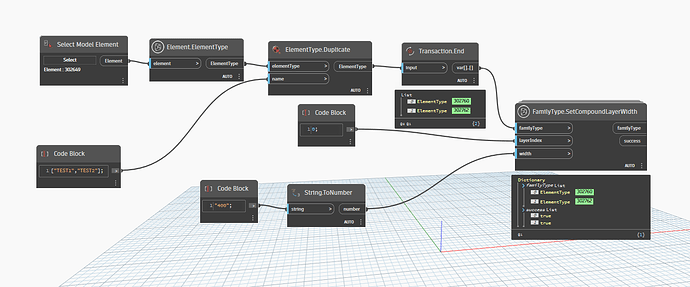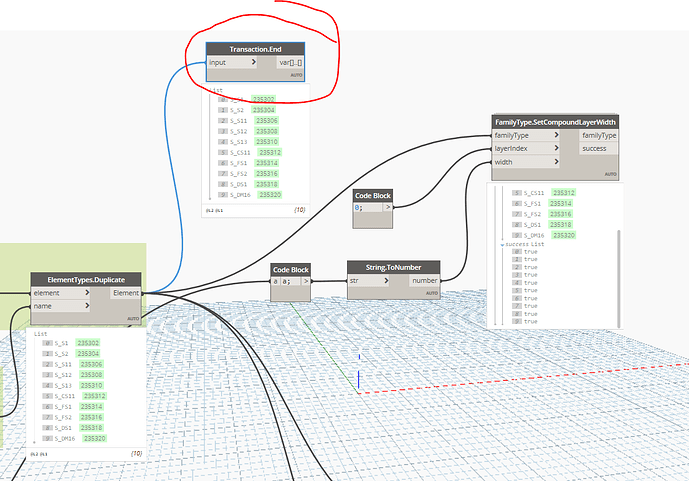hi all!
I want to change the floor thickness using dynamo but can’t do it
everyone please help
1 Like
Hi @tran.van-toan.au and welcome to the forum, seems like a misspelling in parameter name, try Thickness
I tried but couldn’t
I just switched to the Japanese version of Revit.
The floor thickness value cannot be changed in the table below, so it cannot be changed in dynamo.
We can change this table. However, if using dynamo, how can I set the value?
Why is layerindex entering the value with 2?
please help
Thank you very much, I have completed it.
But it’s okay to not have the “Transction.End” node, right?
yes its not necessary,
1 Like
Thank you very much