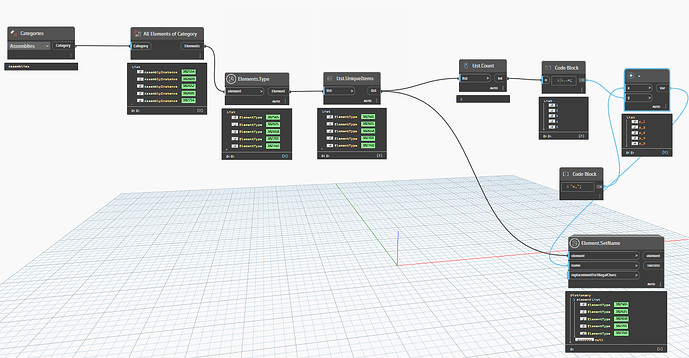Hi Team,
I use Split from the Precast Tab to create my assembly parts for shop drawings, generating a generic name ( Solid Wall 001).
From Dynamo, I would like to set the names so that it is not done manually, one by one.
I started. Should it be something like this?
Thanks
hi @break113
As i could understand is that u want to rename the typename right?
so for that here’s a snip i’m adding addressing your issue, you can go with 1st or 2nd both are same and yeah this way you’ll be able to rename.
Regards,
BM
Hi bharat,
I followed the first one, for some reason its not working(run with no error). have a look if you can.
Thanks
Here in the codeblock i think u want to generate a list.
n i get it as No. of element type but what’s P and it’s not creating a list as u can see it’s just creating single string and u need a list with values equal to the no. of element type so please just correct that it’ll work perfectly and in this case what u did it did set the name for the first element only that u can see. and to generate a list i’m dropping a snip.
Thanks for your reply, looks like this one is working better. however at the last node the success is null, does not change the name of the assembly on revit
Note: the node element.setname - element cable to - list count
Is this the right one
Thanks
Hi Bharat,
I tried the again to run it in a different file and its working.
thanks for your help
appreciated man
1 Like