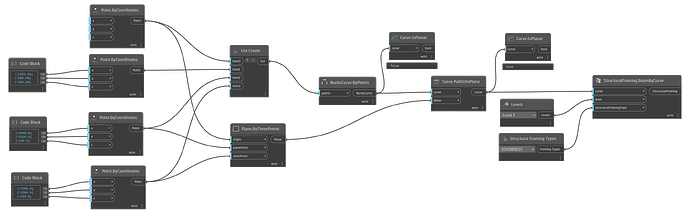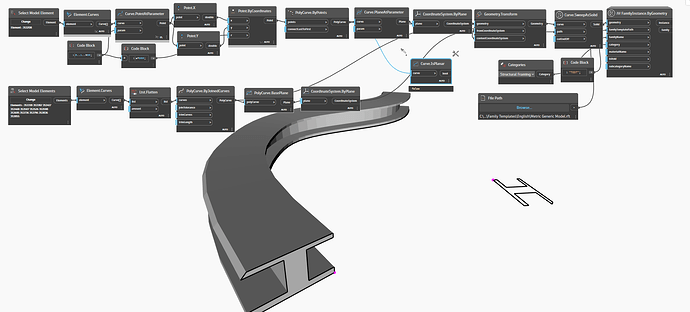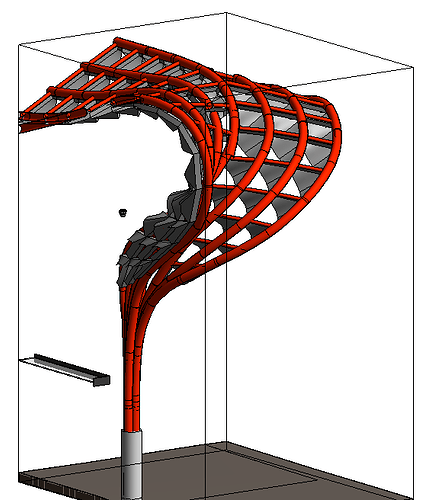Hello there, I am trying to create a Beam based on a 3D way.
In this example I made 4 points and then I created a Nurbs Curve by points.
Why does this workflow does not work? And what is the correct way to fix the problem?
Thank you!
Estrusione su percorso 3D.dyn (24.8 KB)
What does the warning say?
Can you turn node labels on so it is easier to understand the graph
Points are not planar - you can create a plane using 3 points and then pull the remaining points onto the plane to create the curve for the beam

3 Likes
Interesting workflow, anyway you got my question? Is it possible to create a non-planar way and then to create on that way a beam?
hi,
Can what you are looking for be done natively in Revit?
cordially
christian.stan
Hi @gabriele.potenza1 you could try sweep a profile on a none planar curve, not sure it will could work for you
…
I am trying to create a non-planar beam: for example the deck of a bridge that goes up first, down then and for example on the left
That was my second idea. I will try later, thanks
1 Like
i created this by splitting the curves in segments of 3-point arcs. and then assign a beam to the 3point arc.
arhh better to use loft i guess so 
Would you please share that workflow?
It works if I use this method
Estrusione su percorso 3D.dyn (52.5 KB)
Actually I created a new instance, but I don’t think we’re done. I mean that it should be a loft, and not a new istance. I am still working on
in my example i create a profile in drafting view and then tranform on a nonplanar curve in 3d, but pull the profile on plane so the deck/profile its in plane/level, i can send the example later if you need  good Luck
good Luck