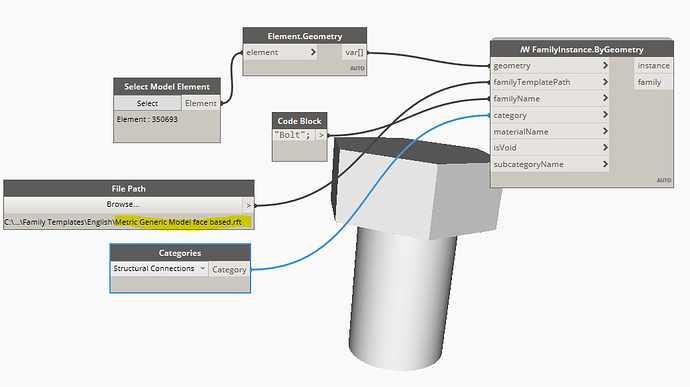How to change Non Hosted family to Face Based family with Dynamo? Is there a way to force a family to choose a Host in the Host parameter that appears on the family editor properties?
quote
Can you do it in Revit?
If you can’t, you can’t do it in Dynamo
end quote
I saw cases where this is not true.
I can create another family as Face Based template by using same geometry but I do not want to lose the parameters.
Hi @RubenVivancos …how about something here…

I am referring to do in the the family environment, not in the project, change the host definition of the family, the non hosted family can be hosted in a face and a work plane but it does not behave the same as a Face based family
I think the Revit release might be quite pertinent here. Can you provide some insight on which Revit version you’re working in?
what is the package name? I have not seen this before
Revit 2019-2020
I don’t even have 2019 installed… but I might have something easy enough to run in 2020; lemme have a look.
Scratch that - had something else. This property has no 'set capability, so if it’s not already set up to be hosted you can’t set it to something else.
Linking the un-hosted family into a hosted family and mapping parameters might be your best option.
that was my option that I tried, but I need to create all the parameters again and constrain the geometry with reference planes, so that is why I was asking in the forum
Shouldn’t have to rebuild or re-constrain anything. Instead of moving the geometry over and redoing all your parametric, just nest them:
- Open the old family and change all the old type parameters to instance ones.
- Save the family as a new file somewhere.
- Load the renamed family file into a new family which uses a hosted template
- Now in the new doc, creat an instance of the new family
- Get all the parameters of the new family instance
- Generate a new parameter with the same name, or load the relative shared parameter into the document as instance or type parameters.
- Associate the family instance parameters to the newly created parameters.
- Save the new family into the library as ‘same name_*_hosted.rfa’ or whatever naming structure you might want.
All of the above could be automated, but likely it’s more effort to automate than it is to do it manually as the nested parametrics will need to be tested rigorously, which is a manual process that can be done quite readily during the association effort.
makes sense, but I do not want nested families, I got already 4 levels of nested families
i get that, but it’ll be a lot less work than remaking them.
Plus by nesting if you ever want to update them you can drive them all from the nested component - we’ll ask long as you don’t need any added parameters and can constrain to the same geometry. ![]()