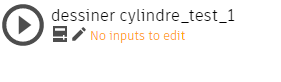dear all,
In Dynamo, in my script I can select an element in the revit screen using the “select model element” node. If I run the script from Dynamo I can use the TAB key in revit and browse through the elements, selecting an element that is embedded in a group.
If I run the script in dynamo player I can use the “edit inputs” option to select an element, but it will not allow me to use the TAB key and pick an element that is embedded in a group.
does anyone know how I can do that?
thanks,
Jan
hi @janathbdesign, you just need to click on the slider icon on the left of the pencil icon. Then, if your script has a “select model element” node, you’ll see a blu button like the images below.
hope it helps 


I have a select element model but it doesnt let me select anything plz help me 
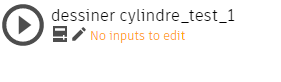
Old topic but same issue.
I have the same issue but there is only an option to edit the script.
Any work around selecting and element in a group using dynamo player? Tab doesn’t seem to toggle through the elements like inside dynamo itsef…
Appreciate any help!