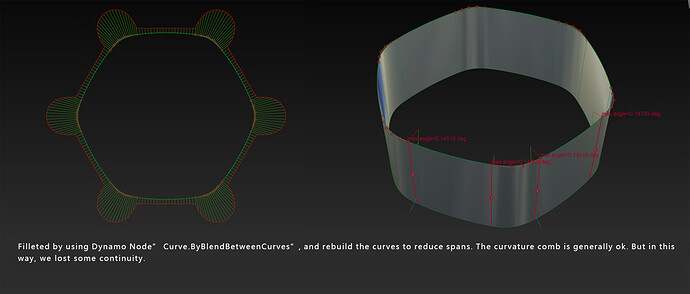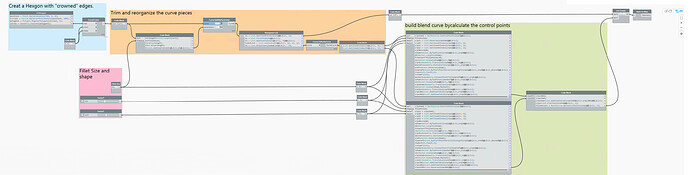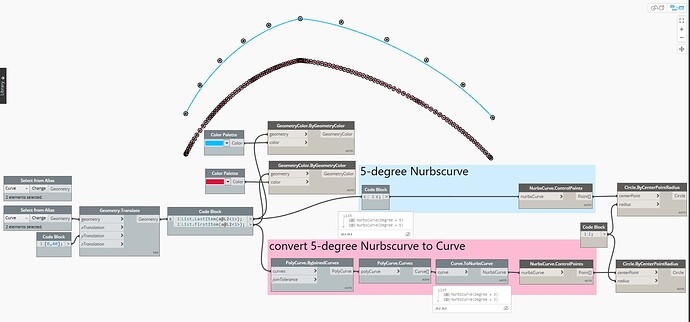Hi, Guys.
I dug a bit deeper into Skitt’s solution. After I adjusted some nodes, now you can Fillet even when the original curves are not straight lines.
But, the blending curves created by the ''Curve.ByBlendBetweenCurves"do have too many Spans, which are not acceptable.
I tried to add a few more Nodes in the script to simplify the blending curves, the result is visually OK.
Anyway, If you need more precise constructions, Please go to my #2 solution in another comment.
The 2# solution: It is a little complicated, but it works.
With this solution, you can have high-quality fillet curves(5 degrees, 1 Span);
You can have more control over the shape of the fillet curves.
But there are still Bugs:
In this Solution, the original curves have to be 3 degrees. If they are not, you have to change some numbers in the scripts.
Thanks a lot, I will go through it and give you a feedback. However, this is looks complicated. LOL.
Hi, GG.
It is true that the curves created by ''Curve.ByBlendBetweenCurves" node.
I thought the problem should be caused by the data type conversion(when converting a 5-degree “Nurbscurve” to a “curve”).
I did some trial: when I convert “Nurbscurves”(which is very clean, 5 degrees, 1 span) to ''curves", and then convert back to “Nurbscurve” again, the construction of the Nurbscurves changes a lot: got too many spans.
I also tried:
- If I convert a 3 Degree Nurbscurve to curves and then convert back to Nurbscurve again, the result is Ok, the curve properties didn’t change.
- If I just manually increase the curve degree from 3 to 5 and don’t do any other modifications, the result is also good, the result curves become 3 degrees but still have 1 span.
- If I manually increase the curve degree from 3 to 5 and move some control points, and then do the same operation above. The result is bad, too many spans.
- Draw 5-degree Nurbscurves directly in Alias, and then do the same operation above. The result is bad, too many spans.
Oh!! Thank you. I know use Dynamo rebuild curve. But the curves point is not curves control point. So I won’t rebuild.
Another my way I send all fillet to Alias layer and rebuild to 5 degree by Alias “rebuildcurves” . But I lose dynamo history.
The second solution is cool . This way you find the curvature point is it?
By the way Dynamo play is very cool. I already created a lot of tool help my work.
Hello, where can I find CurveCrown node…
Hi Yao,
You did some very cool stuff here!  in fact, you implemented your own curve blend! Yes, what you write about the too many spans is true, but sadly makes sense from the Dynamo point of view. So far, Dynamo works similar to Rhino (and probably a lot of other, non Class A CAD systems): whenever something needs to be re-approximated, they do it by simply adding degree 3 spans, until the needed tolerance is reached.
in fact, you implemented your own curve blend! Yes, what you write about the too many spans is true, but sadly makes sense from the Dynamo point of view. So far, Dynamo works similar to Rhino (and probably a lot of other, non Class A CAD systems): whenever something needs to be re-approximated, they do it by simply adding degree 3 spans, until the needed tolerance is reached.
I also totally get that our Alias users shouldn’t have to re-implement the Alias math to get clean Nurbs tools in Dynamo (although, again, hats off for achieving that for curve blend!).
I will give my best to point out the importance of the availability of good Nurbs math in Dynamo to our product management team.
I made it by myself. You have to explode Polycurves or polygons in to curves before using this tool. CurveCrown.dyf (13.9 KB)
Hi Yao,
I liked your approach. I was trying to do a general tool to apply radius on a series of polygons at the same time. Do you think it can be done using your method? Imagine you have 5 hexagons for example.