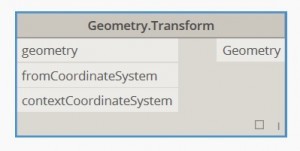Hi All,
I’m quite new to Dynamo, but I’ve followed a few tutorials and made a surface which is dictated by the value of an image.

But I’m unsure as to how to create a list which dictates all 4 sides of a simple box for example, rather than just the one face.
So a list which drives the X and Y axis instead of just the one.

I’m not sure as to how I could make that list.
Image Driven Facade MK III
Any help would be greatly appreciated.
Shu
Wow! Thanks so much Vikram! Do you have a website or do you run tutorials at all? I would love to know where you got all your knowledge from
Hey Vikram,
is it possible to recreate this without a code block? So I could understand the steps undertaken to create the programming??
Thanks,
Shuwei
Certainly possible to create with just nodes.
I’ll see if I can create a node version sometime later.
Meanwhile, you could try to do it yourself by referring to the Design Script code.
This node is used to repeat the collection of points on different planes …
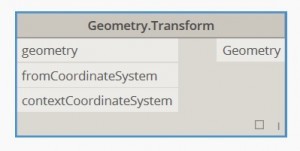
Thanks again Vikram!!
This is really helpful to understand how designscript works
Which node would I have to use to connect the 4 lists together?? I tried to change the script so that each surface is generated from a different image. But now I’m having trouble linking it all together. The NurbsCurve by Points with the Close loop doesn’t seem to be working properly. I’m not sure what I’m doing wrong here.

4 Sided Script