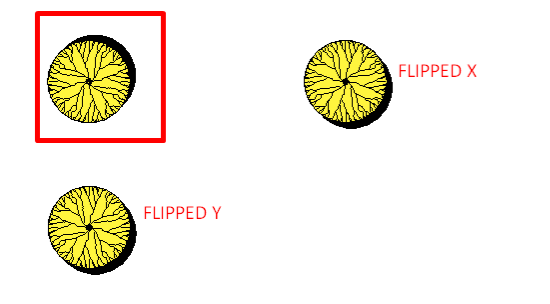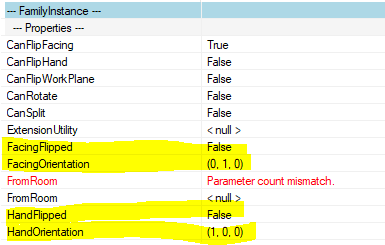Hi fellas!
I wonder if anyone here is familiar with figuring out the flip state of objects?
I need to reset families that have been rotated and mirrored in a project (should all face the same way). I think that the right way is to ‘anti-mirror’ first then set orientation to 0.
Currently I’m stuck with figuring out how to tell if a family has ben mirrored before, x-axis & y-axis.
So: Any ideas? Script attached (what I’ve came up with so far)
Default orientation.dyn (49.8 KB)
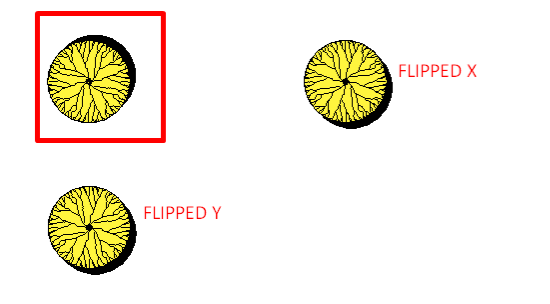
It looks like you have the right of it by checking the Mirrored property. IIRC this will allow you to find those elements that have one flip setting, but not both. Mirroring on both axes is an equivalent transformation to rotating 180°.
If you know the specific relative orientation you want to set, it might make more sense to just set the properties you need (flipHand, flipFacing, rotation). If you know the configuration you want all the elements to have, I probably wouldn’t worry about filtering out ‘correct’ elements unless you have a huge amount to process.
If you’re looking for Nodes that access flipHand and flipFacing, look in Clockwork or archi-lab
1 Like
@maclough That makes sense!
I’ve tried some archi-lab nodes but they don’t seem to work any longer?
I couldn’t find any flip nodes in Clockwork but I’ll have another look, thanks for helping!
This is a little more complicated than it may initially seem, but it is straightforward. Elements have orientation as well as flipping. Sometimes a “mirror” or “flip” just reorients an instance, so you need to take everything into consideration when determining the overall local transform.
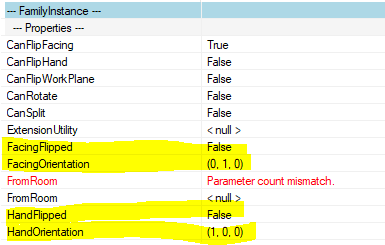
1 Like
Thanks! I can’t seem to find any nodes that works for me though, regarding reading “FacingFlipped” & “HandFlipped”.
I just tried Clockworks “FamilyInstance.FlipFacingOrientation” but I can’t get it to work, it just shows “Dictionary” when I’ve tried different inputs.
I would like to just ‘null’ everything back to the default, but as you said - harder than imagined.
Orientation is easier, I just need to set it to 0 again for selected families. The flipped/mirrored part is a struggle for me though 
How do you get the information shown in your screenshot?
I believe that ArchiLab has an old Python based node called something like “FamilyInstance.TotalTransform” which might be of use if you’re willing to extract the Python and play with the components.
1 Like
I’m seeing some flipping nodes from archilab and Orchid on top of Clockwork. Orchid specifically has nodes for determining flip state so you’ll want to check those first.
We can’t really help you here unless you share screenshots and an explanation of what you’re attempting.
I doubt you’ll be able to just “null them back”. You’ll have to specifically set the flip state and orientation, but that shouldn’t be hard.
The screenshot is just from RevitLookup. You should definitely look into it if you’re going to learn the API. In fact, this might be a good chance to try python and the API if you haven’t yet.
1 Like