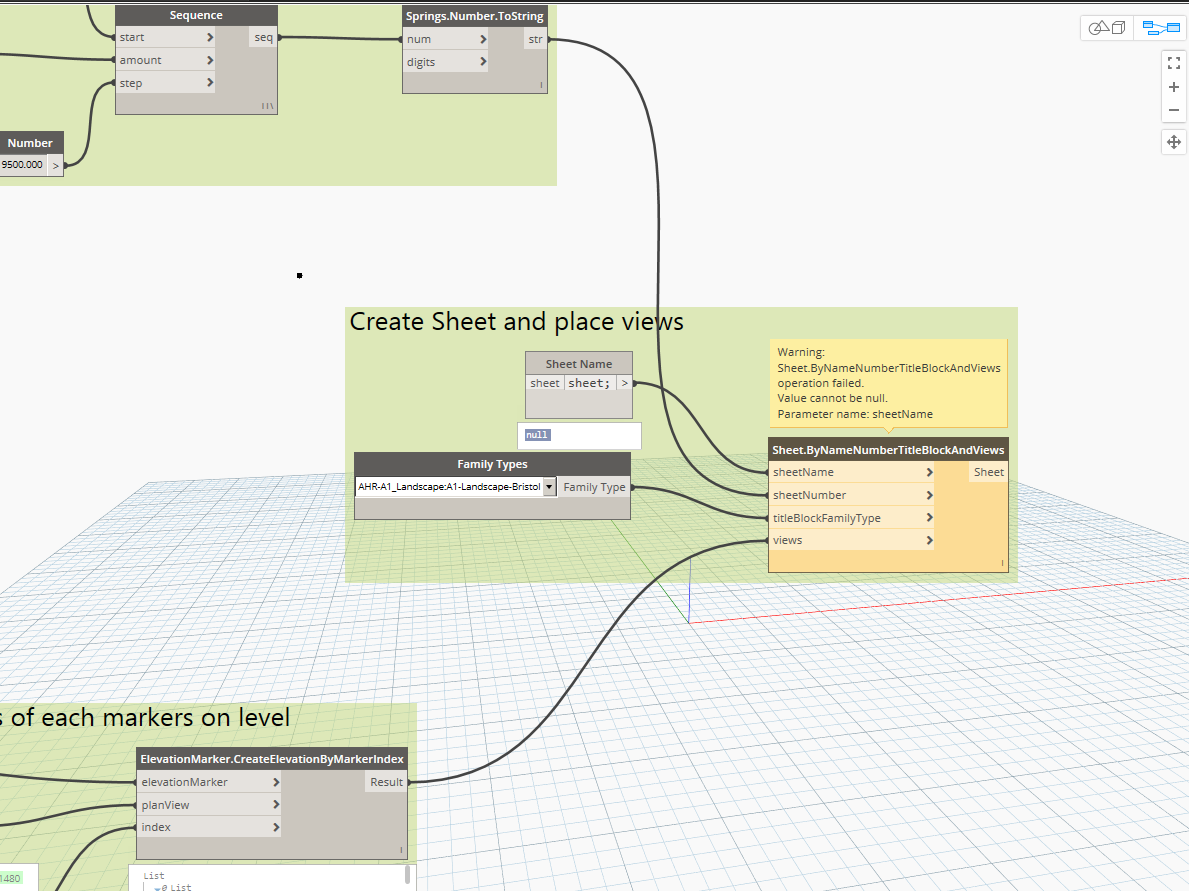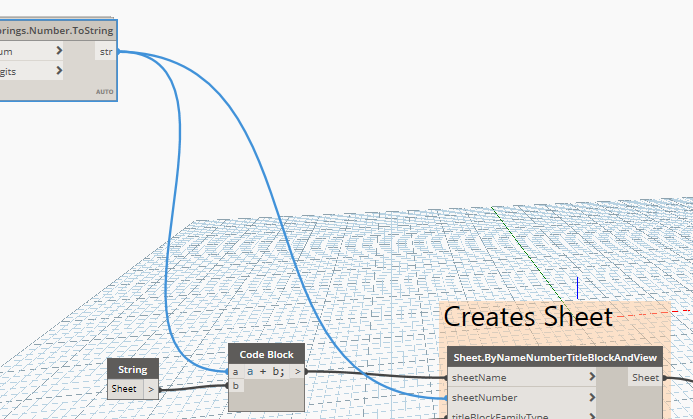Hi,
please forgive me for i am very much a nood but I followed this tutorial to automate the creation of internal room elevations and place them on sheets but i am getting an error at the end…
Tutorial: How to automate the creation of room data sheets in Revit using Dynamo
When it get to the final process of creating sheets, my error says that the sheet name code block cannot have a value of ‘null’. I thought this was an input field?
The scripts creates the views but it does not put them onto sheets.
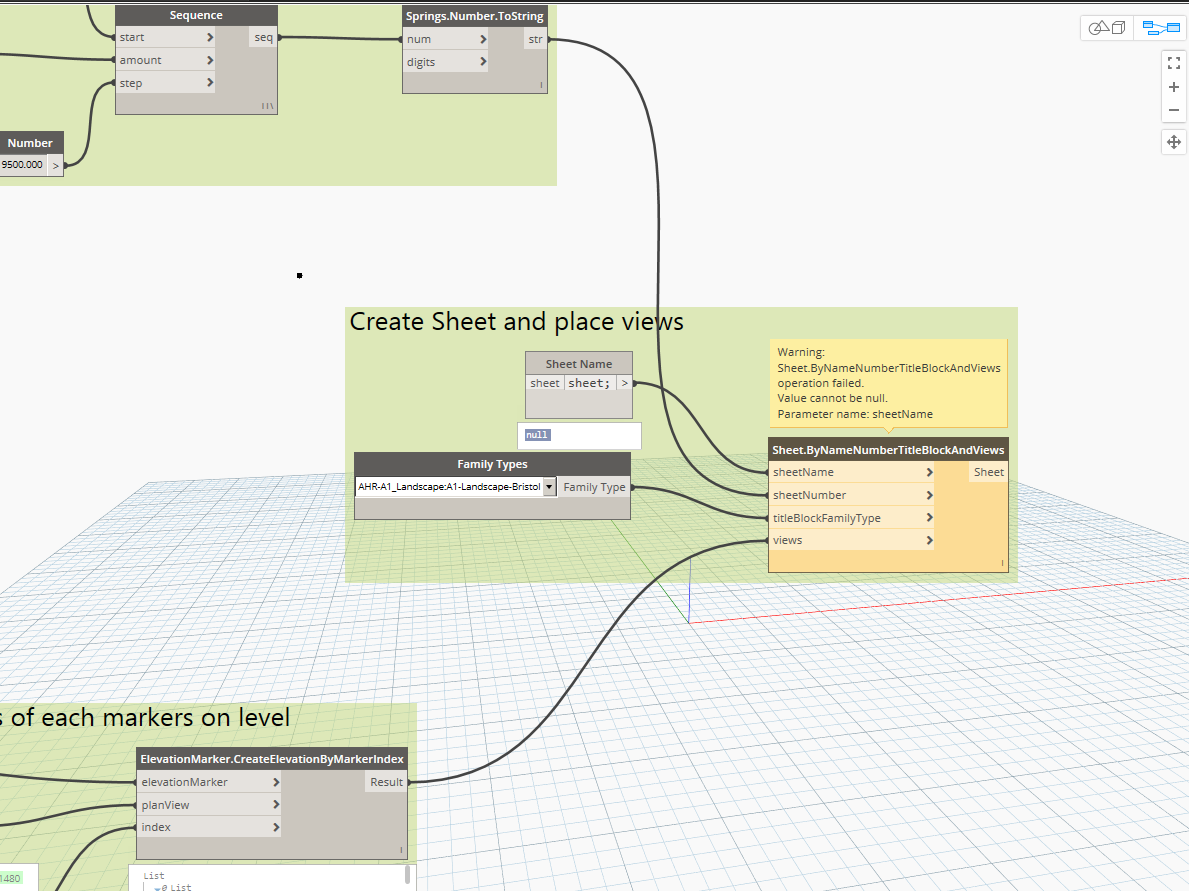
I can rename sheets once they are on there.
Many thanks.
Hey,
I think you need a sheet name for every sheet, the easiest way to create a place holder for this would be something like this?
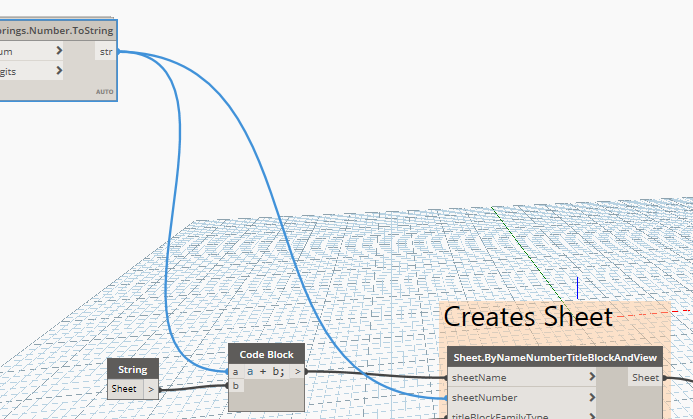
Hope that helps,
Mark
Thanks mark but unfortunately it hasn’t worked.
The error this time stated that duplicated sheet names exist.
I’ve also had errors saying view is too large to put onto sheet.
Views and sheets were made but no views on sheets.
thanks again,
You need to tell where on the sheets, the view shall be placed or it will place itself outside and give you the error.
https://forum.dynamobim.com/t/placing-views-on-sheets-by-coordinates/10901
See Daniel Woodcock1’s video for inspiration 
If it created the sheets then it is working, mostly likely you already had a Sheet 1?
The other possibility with the sheet placement is that there really isn’t enough space on the sheet, to test change their scale… I found that if it was quite close to the sheet boundary it would fail? and you are trying to put 4 views on…
Hope that helps,
Mark
You’re right in that sheetName is an input. However your codeblock is defining a variable, sheet, with no value (null). If you want your sheet name to be “sheet” you need to include the quotes so that the codeblock knows you’re defining a string. But as @Mark.Ackerley originally said, you’ll need a sheet name for each sheet.
Thanks all,
I changed the scale to 1:500 and it works. Views on sheets but very small and not place in the best locations.
I will look into Daniel Woodcock1’s stuff on place by coordinates and see if that helps with the scaling and placement.
The dream is to be able to add plan creation into this script and get them onto the sheet too.
then factor in the detailed sheet numbering and naming via an excel sheet.
Is there an easy way to include some nodes into this script that will name the elevations to the rooms they are placed in?
Thanks again for all the help.