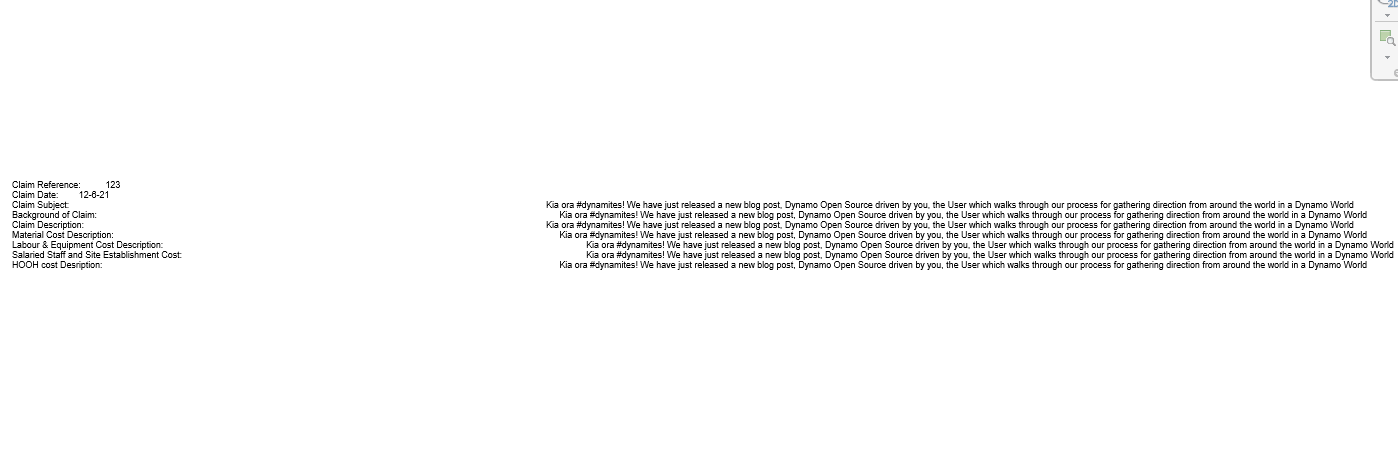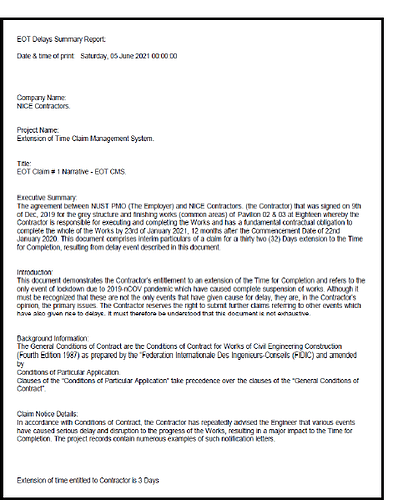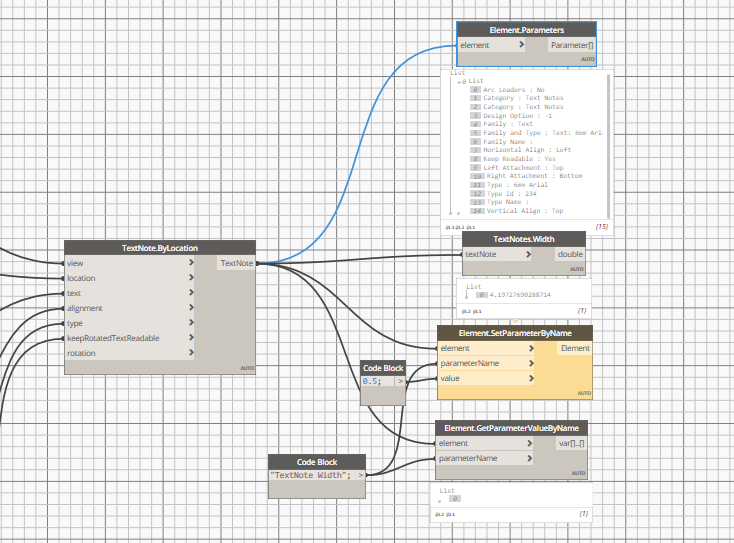hey, Ive a list of texts that i want to get in Drafting view.
But i am unable to list them in a reasonable format.
I think there is a problem in padding or something.
Please guide.
Following is my script, and the output drafting view screenshots.
I want the drafting view like this:
@uaftab.cem19 Use \n instead of \t to get the output.
Python node in the end is just to set the width. You can remove it if you would like to do that manually.
1 Like
Thankyou so much man, it worked very fine! 
1 Like
@AmolShah I want to set the width, but i cant find the “TextNote Width” node you have used.
I’ve done the following tweaks, but this isn’t working for me. Can’t even find the Text Width Parameter.
please help
@uaftab.cem19 It was a renamed Code Block.
Just copy the Python code as shown and attach a Code Block with 0.5 as value.
1 Like
HI @AmolShah!
Was trying to solve the TextNote width thing and came across this post.
I tried your code block but I am getting the following error:
TypeError : unindexable object [’ File “”, line 1, in \n’]
Any idea on what is the problem?