Hi,
I know there is a node ‘Get Unplaced Groups’ but is there a node ‘Get Placed Groups’?
Or is it simple to remove unplaced modelgroups from a list of placed modelgroups?
Hi,
I know there is a node ‘Get Unplaced Groups’ but is there a node ‘Get Placed Groups’?
Or is it simple to remove unplaced modelgroups from a list of placed modelgroups?
simplest way is to use selective purging, you dont even need Dynamo.
Click Purge Unused and de-select everything now select just Groups and OK
I am aware of the purge tool in Revit, but my script uses the Dynamonode “Elememt Types” (in my case GroupType) which collects all Groups. I want to decrease this selection by Groups that are not placed. Is there a node (Get.Unplaced.Groups or something like that) that I can place after: “Element Types” (in my case GroupType) >> “All Elements of Type”?
Use Element Types to get only the placed groups (detailgroups included)
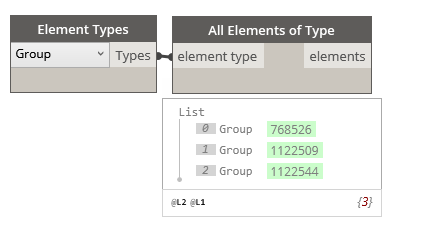
“Group” gets all groups and thats not what I want. When I select “GroupType” I get less Groups. This is what I want but I also get the (unplaced) ones. And I would like to eliminate these from my list.
(I don’t exactly know what the difference is between “Group” and GroupType". Anyone to explain?)
Perhaps an other option is “Clear List”. I tried this but that does not remove the empty list at the end. Suggestions?
To clearify your question:
The method I described also returns “detailgroups”, “attached detailgroups”. So you’ll have to remove those afterwards to get a list with just the placed MODEL groups.
I use the Element.GetCategory node to filter them.
I understand them by this comparison:
Groups are like the instances of a Revit Family
Group Types are like the family type
So you can have a group type in your model without it actually being placed, like a family, whereas it can only be a group if it is placed in your model.