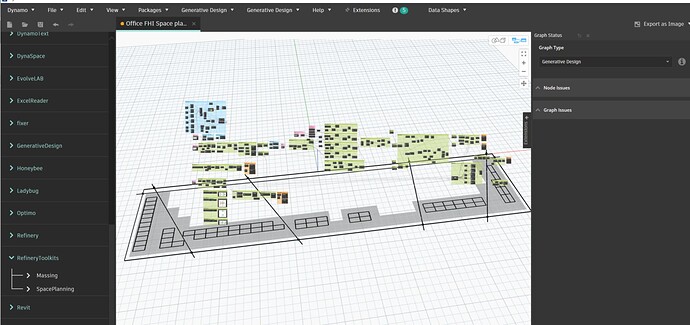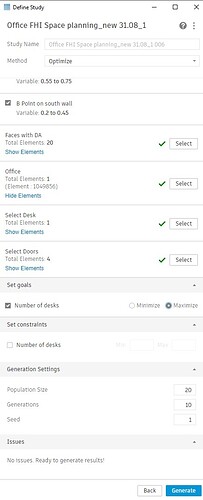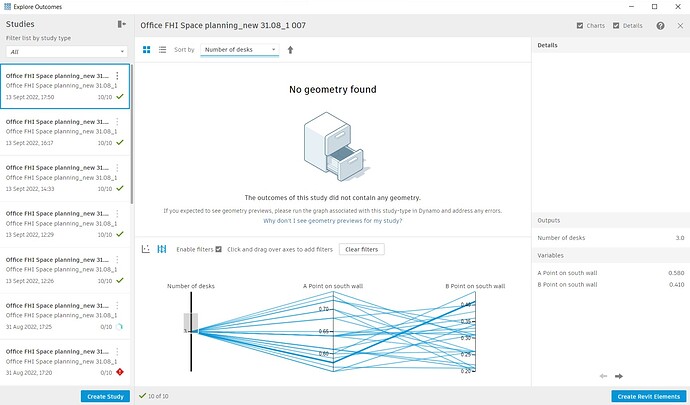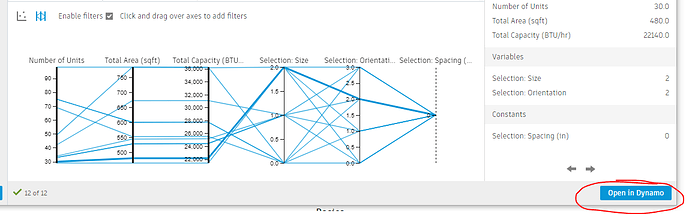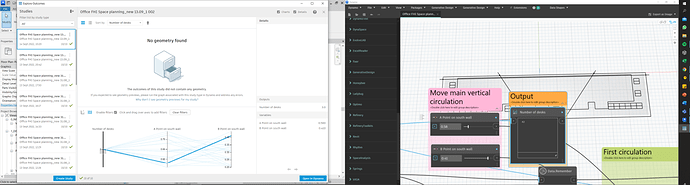Hi,
I would like to kindly ask for support with the generative design study.
I created a script to generate a desk layout in the office using the Refinery Toolkit (Space planning).
The script is running without any errors/warnings.
I want to use the GD to optimize the number of desks by varying the points of neighbourhood division lines.
When I launch the GD, I get the message - No geometry found.
I attach the dyn file to check it if needed.
Office FHI Space planning_new 31.08.dyn (1.0 MB)
I would appreciate your support!
Best regards,
Julia
Can you post a legible image of your graph? Zoom in so the node titles are visible and then use Export as Image in the top right of Dynamo.
Are you pulling any info from Revit? If so, do you have Data.Remember nodes in the proper locations? Do you have any inputs or combination of inputs that would cause null values instead of valid geometry?
1 Like
Hi Nick,
thank you for your reply.
Here is the image of my graph.
Yes, I am pulling some geometry from Revit. I used the Data.Remember nodes, so it should be ok. I hope they are in the proper location.
Theoretically, there are no null values.
Now I launched again the GD, the study is stuck.
Is it legible?
Office FHI Space planning_new 31.08_1.dyn (1.0 MB)
Many thanks for your support!
BR,
Julia
It doesn’t look like your image posted. May have been in the middle of loading by the looks of it.
GD is showing that 0 desks are being created so something definitely isn’t working as intended, but I would still expect to see the rest of the geometry.
1 Like
I updated the image, it should be legible now.
BR,
Julia
Make sure you’re zoomed in so the node titles are visible then use Export as Image. You don’t have to fit everything in view when you do it this way. The entire workspace will be exported.
Also make sure you have all your node preview bubbles pinned so we can actually see the data moving through your graph. Otherwise we won’t be able to follow any of the logic.
Hi,
sorry for the late reply. I didn’t make it before my vacation.
Please find the attached image.
I did some adjustments, but it still didn’t work. I checked, and there is no null value with geometry, however, I still get no geometry as the outcome.
I would appreciate your support.
Kind regards,
Julia
The image still isn’t legible. Please follow the instructions for sharing images and let us know if you’re having trouble making it work.
Sorry, it did some strange compression of the jpeg file. I edited the previous post, so the image is legible now:)
That’s better but we still need to see the node outputs in order to tell what’s going on and see where things might be failing. I’ve opened your graph on my machine and can see that the Revit info is being stored properly everywhere except for the legend creation, but I’m still missing the geometry for the desks. I think this is due to a bunch of missing packages so I can’t really troubleshoot it without seeing exactly what your graph is doing.
Hi Nick,
I checked the script in Dynamo sandbox and it open it correctly…What do you mean that Revit info is not stored properly for the legend creation? Is the desk stored in Data.Remember? My graph is going to maximize the number of the desk by varying the dimension of departments (in that case the position of points).
I am not sure if it is enough information for you. I attach also dyn file, so you could follow the information flow there.
Office FHI Space planning_new 13.09_1.dyn (920.3 KB)
Many thanks!
BR,
Julia
I was looking at an older version of your graph that was drawing a legend. It looks like you don’t have that section anymore.
Everything looks fine in the latest image. Is that from a regular Dynamo run? We need to look at one of the “failed” GD runs to see where it’s falling apart.
Yes, it is from Dynamo in Revit 2023. Do you need any specific file?
This is the outcome of the GD study
I found also this file:
refinery-server-log.txt (6.7 MB)
Maybe it can be helpful.
BR,
Julia
If you open the study from within Dynamo, rather than Revit, you can open any of the solutions in Dynamo to see what issues it may have run into.
That can help us understand whether the issue is within GD or something in your graph.
Hi Nick,
I followed your instructions. I opened the selected GD solution in Dynamo and the number of desk is different. In GD, there are 3 desks as the output; in Dynama there are 42.
BR,
Julia
That likely means that something isn’t being cached correctly and isn’t updating in GD. Try using the same inputs in Sandbox to see which output you get. It’s just a matter of tracking down the discrepancy at this point.
Hi Nick,
I used the same inputs in Sandbox and the number of the desk is correct (45) as it is also in Dynamo (Revit). Only in GD, the outcome is 3 desks. I suppose there is a problem in GD. I was wondering if there is an incompatibility between the Refinery Toolkit node (Desk.Layout) and GD.
BR,
Julia
That is odd. There’s nothing I’m aware of that breaks the old Refinery nodes but they could be the issue. Try replacing all of the old nodes with a newer Generative Design equivalent.
It could also be that one of the other packages you’re using is accessing resources that aren’t available to GD in the cloud.
1 Like
I think there’s a bug or something broken in Revit 2023. I also have this issue, even with the old Dynamo graph that works in the older version.
I found another thread asking about this too.
2 Likes
Hey all, sorry to hear you are having problems. If you are willing to share your graph and dependencies folder with us, we’d be happy to take a look and see what might be going wrong. Note that GD in Revit is running entirely locally, but there might be dependencies that aren’t available to the 6 instances of Dynamo that it’s spinning up in the background as Nick suggests. Hard to say without looking at your specific cases.