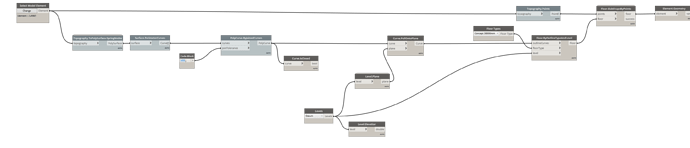Hey everyone,
I am trying to extrude the topography created using coordinates in the - Z direction to form as a solid below. I have converted the topography into a poly surface. But I am unable to do it all around the surface. Below shows the script and the model created.
Please help me with this problem.
there might be something in this topic.
Hey,
If you don’t manage this before… there was a workflow of patching a base and lofting the sides but it failed for me so…
I found the most robust way to do this was to take the the edges of the topo, flatten them in their z axis, patch and extrude then split the solid by the original topo… i’ll dig it out for you after the weekend if you don’t put it together before…
Hope that helps,
Mark
Thanks mann! I will check it and let you know !
Hey, there is a slight change in the model. Now I am trying extrude the whole topography as a solid which will enable me to do the excavation in the topography.
I have extruded the surface as a solid using thickness node, but there are a lot of cracks and peeling out of solid. I don’t know exactly why it is happening as I am a new user.
Please help me with this problem.


Hey, sorry for the delay, it’s funny how your memory plays tricks, here’s the thing… There’s a node in Chynamo which does the work for you… I rebuilt the surface first to get more reliable results. Let me know if that doesn’t work for you…
Hello Mark ,
Thanks for the response . Unfortunately the node which you have suggested is not working. In order to find the exact error, I broke the node further here is the picture !
the error states “Unable to Loft”
Hmm… As I say, that was the most robust method for me… I wonder whether you want to delete the code block line-by-line to see at what point it fails… Then we can maybe find an alternative method of doing it?
Here’s the extrude the sides method…
Topo3DPrint-ActiveView-SolidByLoft.dyn (39.3 KB)
And a quick idea of how the solid split by topo could work (my version used the chynamo) this will likely need some tweaking as I can’t test it for you right now…
Topo3DPrint-ActiveView-SolidSplitTest.dyn (37.2 KB)
Hope that helps,
Mark
I made a very small script for it, you need the topography and a floor! After the script has been executed, the floor will be the topography. Who needs it can write to me, I can upload anything yet
That’s a really great idea 
Thanks, I think it’s the easiest way.
Dankeschön!!
Gerne!