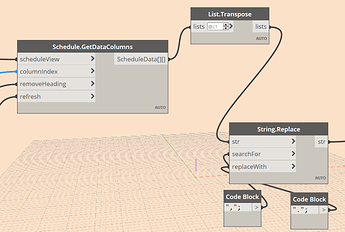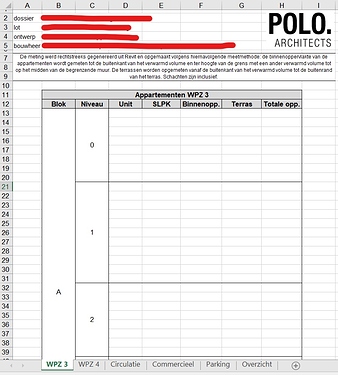After a week of intense searching, solving and dynamo-ing, my baby is finally here!
To myself it feels like I accomplished the impossible but with lots of help from people on this forum!
What this dynamo does:
- Export columns with data of certain schedules to columns in excel on multiple sheets

- Changes the format of the data (area) from 9,999.99 to 9.999,99 so that excel recognizes the data as numbers (so you can use formulas on them)
- Creates a new file (read: copy) from a template file and lets the user choose (pop-up) how the new file should be named and to which folder you want to save it

- Generates a date-stamp in (European format) to the first excel-sheet
What can still be improved/what we’re still thinking about:
- The date-stamp should be generated on multiple sheets or rather ‘all sheets’ of the excel. Right now a cel on the other sheets refers to the cel with the date on the first sheet. Could the code-block for sheetname somehow refer to all sheets in file maybe?
- Right now the dynamo and excel-template are pretty project-based because I constructed them on the project I’m working on now. The goal is to have a basic template and basic dynamo that can be used for every project in our office. Right now project-information (header on top) is already in my template. This is of course different for every project so this also should be generated somehow (from info in revit maybe?) In the office they were talking about having a central file with all projects listed with all the information to that project. This file is also going to be used to extract project info to Revit and use in the ‘vignet’ on each plan.
- If it’s not possible to have a basic template for all types of projects, let the user choose via the interface (pop-up) which excel-template he wants to use and/or choose which schedules he wants to export, or create separate dynamo’s for different types of projects (residential, commercial, office, mixed,…) and let user choose from dynamo-player menu.
- Let dynamo format the table in excel. Right now everything is set in the template because I know the amount of units per floor and per building, but for other projects the amount of units could be different so the lines have to be put in other places… This is what the excel-template looks like right now:
- Maybe generate the date-stamp in the name of the excel-file, so user doesn’t have to do it manually and only choose first part of the name (this is a rule at our office to write the date-stamp in the name of the file).
Improvements and/or other suggestions are always welcome!
So without further ado:
Schedule export to excel.dyn (383.3 KB)
Everything in the dynamo is in English except for the names of the schedules, views, sheets,…
ENJOY!
EDIT: I forgot to add the file-extension in the filepath that was generated by the user-input (I uploaded new dynamo)