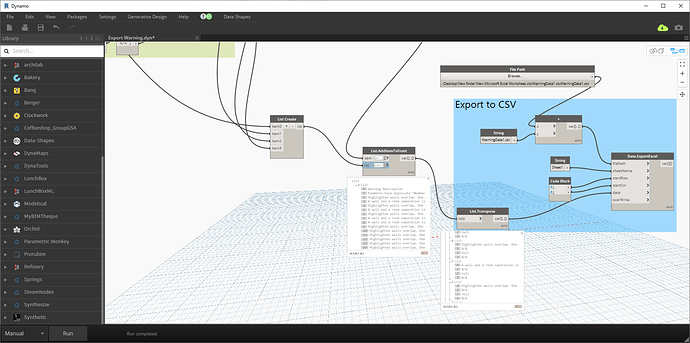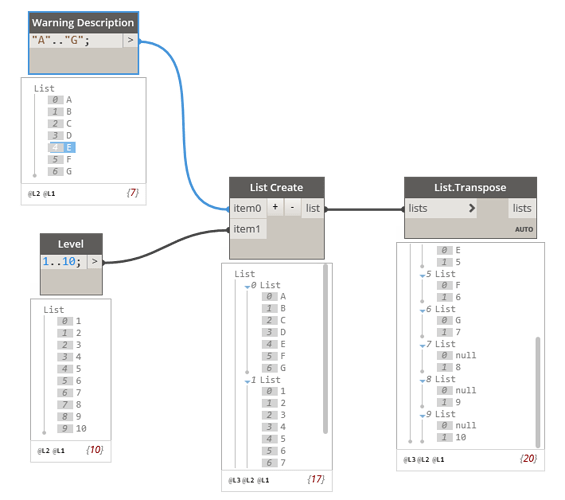kuso26
August 25, 2020, 4:09pm
1
Hi all
I have attached the dynamo dyn file and the suppose output image.
Export Warning.dyn (45.9 KB)
Your help and guide is appreciated
Change the lacing mode to Auto on the Data.ExportExcel node and let us know if that works
kuso26
August 25, 2020, 6:09pm
3
Hi thank you for the reply. Yup that works. However I encounter another issue.
Somehow my workset shown blank, and category and level show all in N/A.
It’s not possible for me to know why that would be the case unless you share a screenshot of the entire graph with pinned output of all the nodes.
kuso26
August 25, 2020, 6:48pm
5
Apologies, please see the screenshot below. Essentially is the same dyn file I attach in the first post.
Thanks for your help
I think it’s because you are feeding the nodes with a string instead of an element.Export Warning.dyn (47.6 KB)
kuso26
August 25, 2020, 7:26pm
7
Thanks, I revisit the script again and I found the same thing. I currently still trying to solve these two
Element category is working but somehow the workset and level doesnt seem to works… even with feeding with element.
Any idea? thanks again
kuso26
August 25, 2020, 7:35pm
8
Update: Got the workset working. with element input. Dynamo is acting strange on me.
Are you able to get the level for some elements?
kuso26
August 25, 2020, 7:43pm
10
Nope, I not able to get any level on any elements. It is quite strange.
How does you graph look like now? Can you share a screenshot?
kuso26
August 25, 2020, 7:47pm
12
Sure. Please see the full screenshot below
After I changed the node to L1, the level show but show 299 instead of 199 warning
Let it stay on @L2 as before but change the lacing on the Manage.ReplaceNulls node to Auto in the Warning Element Level group.
Also, it’s a good idea to NOT manage the lacing by yourself on all nodes.Auto unless you specifically know what you are doing.
kuso26
August 25, 2020, 7:58pm
14
Sure, thank you for the tips.
I probably know why doesn’t work on the level.
Due to the wall overlap on a different level possibly that is why the level give me a null
It seems like level is working fine.
kuso26
August 25, 2020, 8:03pm
16
Thanks Amol. I think the script is working just not on the project I currently working on.
But it still doesn’t explain the level cause in the sample project from Revit, the wall level also different.
It has nothing to do with the difference in Levels.
1 Like
kuso26
August 25, 2020, 8:08pm
18
Thanks Amol, You are life saver! thanks for all the help and guide
1 Like