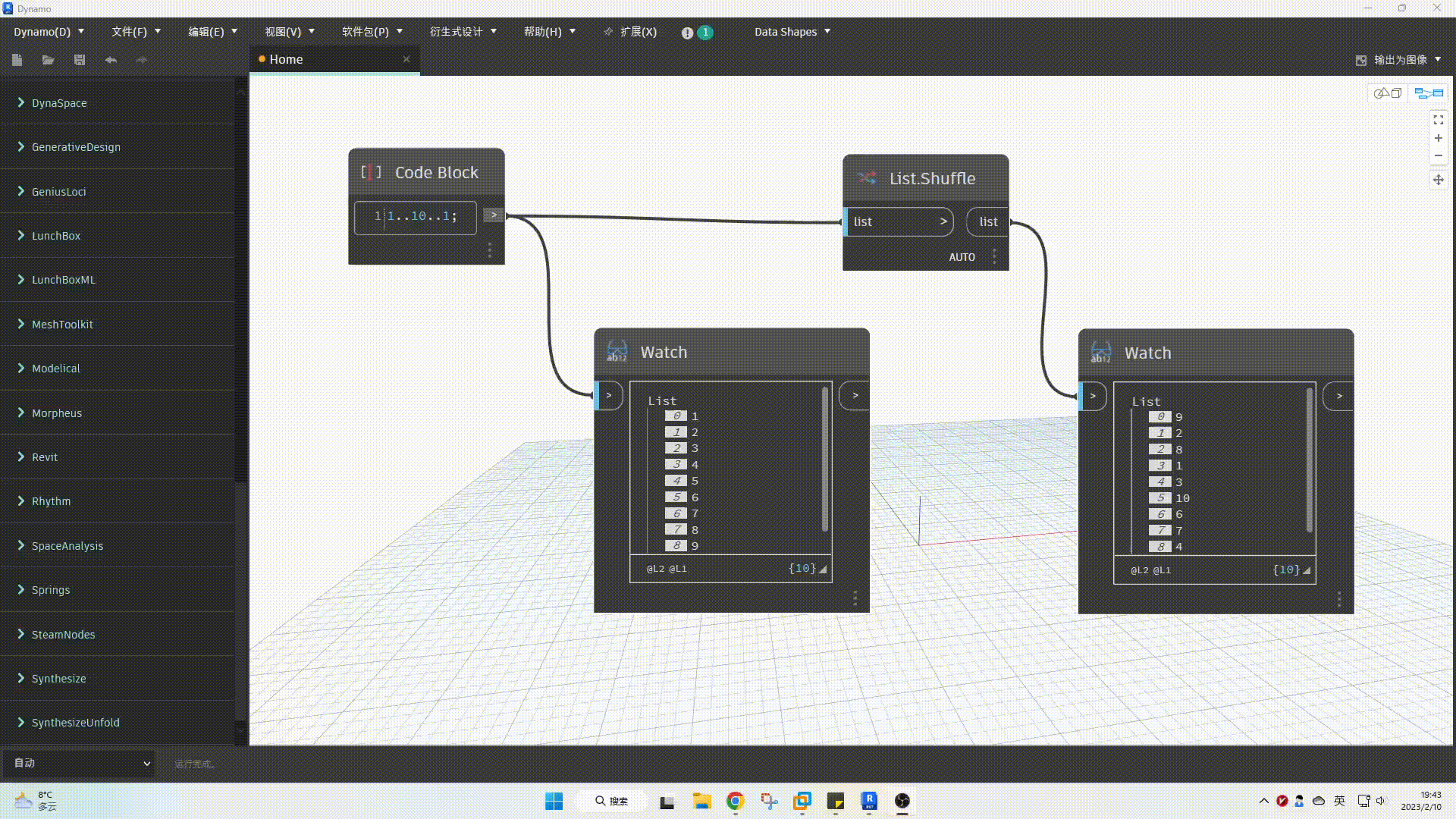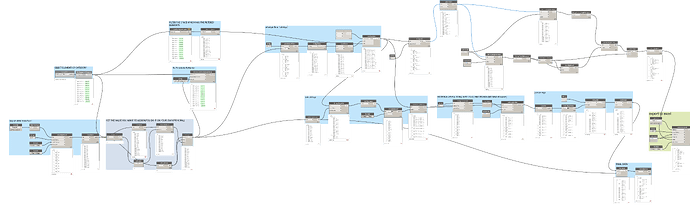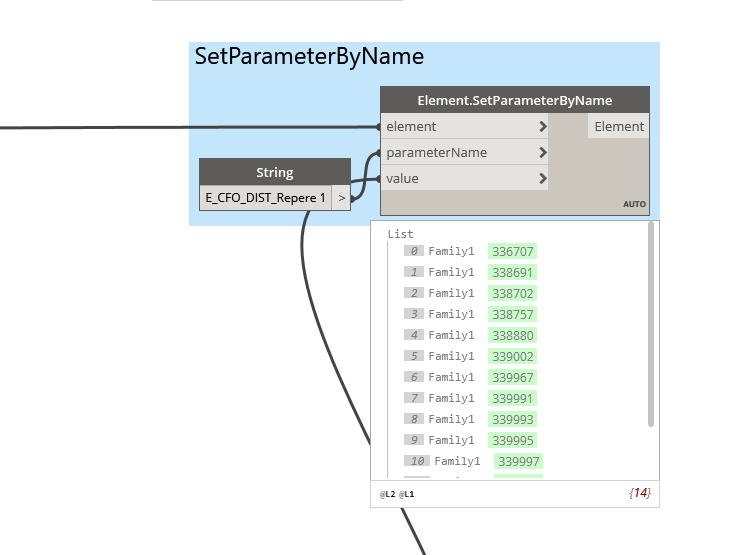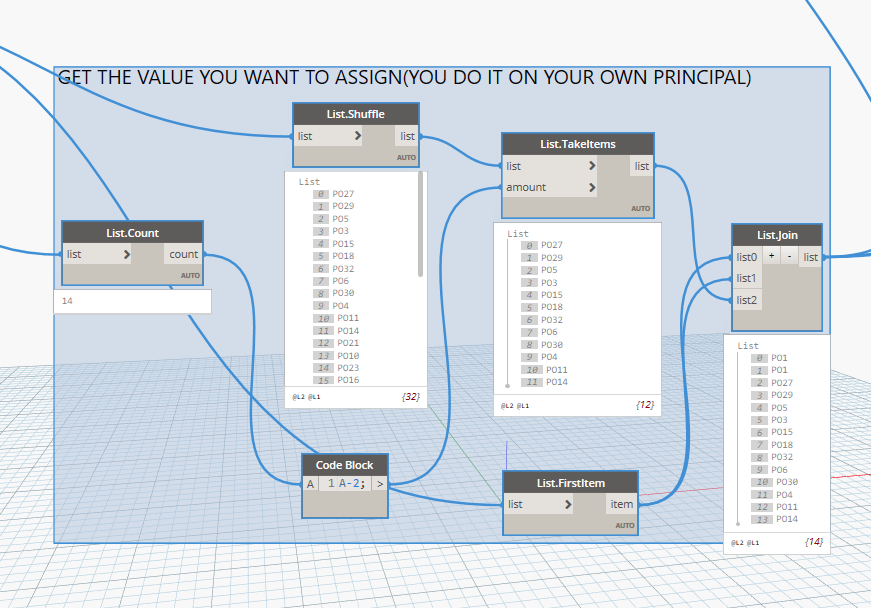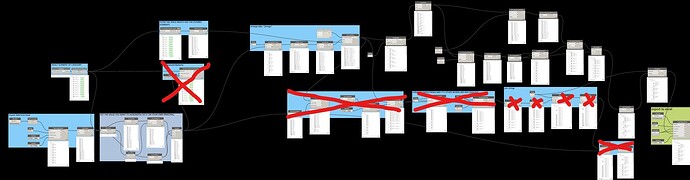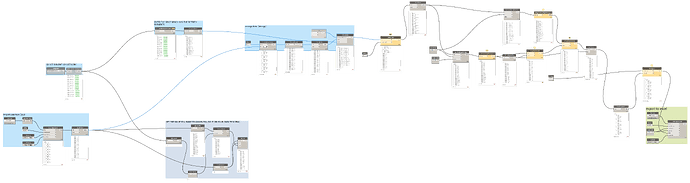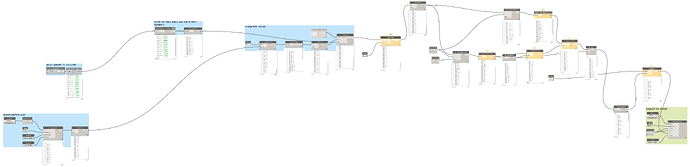Sry my bad:
I did the same thing as you, I adapted my code with this, but I don’t find the same thing on my excel

I have my parameter values that also change on my revit, it should stay fixed
SPACE NAME AND GMAO_2.dyn (109.9 KB)
maybe like that but, space is not combine, and PO is not in cell 2
@leonard.moelders
@leonard.moelders
I’m a bit worried about my parameter change, I don’t know why it changes the parameter values in revit when I run the dynamo
what is strange is that I do not ask to write in revit, simply to make the parallel between the values of an excel list and the parameters of families
What do you think I can do?
I try to change the input value with the output of list.flatten.
but this is not the solution
I have to understand this part well, it’s very risky if I do it for real
I’m trying to change the value entry, but I think it should not be the “element.set.parameterbyname”
SetParameterByName will modify a Revit element’s parameter given its name and a value. This can be updated live from Dynamo.
Is this what you want to do? Is it neccesary? Or do the elements already have the correct parameter values?
In fact the elements are entered by the user on revit directly so they must absolutely remain fixed, I use dynamo to perform a simple sorting but in no case it must change the values
my dynamo takes as a basis a list that I make on excel
PO1
PO2
PO3…
it will just look on revit where are these parameters in the family, and display the spaces that contain these family parameters
Ok then why do you use the Node Element.SetParameterValueByName?
it’s from an aid I received, but it’s true that it’s not necessary anymore,
the problem persists even if I delete this part… idk why
this part is not for me?
I just need my list from excel
If I delete the link that goes to value my value doesn’t change anymore but the results in my excel are incorect
Of course you do not if you just shuffle:
Is this you own dynamo file? Did you create the paths?
Do your elements already have a value for the parameter E_CFO_DIST_Repere 1 before you run dynamo?
Is this you own dynamo file? Did you create the paths?
no I didn’t create this dynamo, it’s a person who helped me to do it, at the beginning it was necessary, but I think that now it’s not the case anymore
I’m trying since a while to not go through this part anymore,
It allows me to have the PO in order which is perfect but the spaces don’t follow

no I want to have my OP arranged in order with the associated spaces next to them
I should arrange the spaces in order according to the PO before it goes into list.combine
OK now i know exactly what you want
The node list.shuffle will change every time you run it!This is just an example.