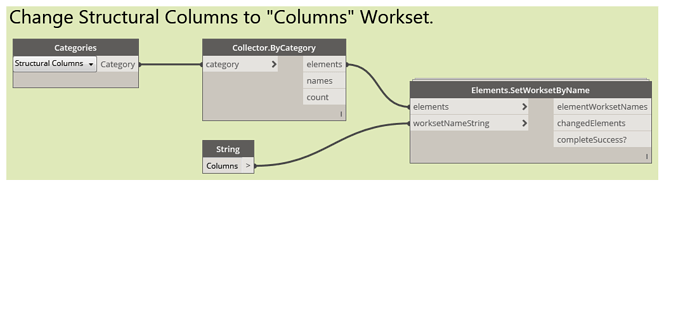This seems so simple and I must assume I am missing something obvious but (per my simple script below) I can not get this node to function.
To answer a few questions that might come up:
- Yes, the workset Columns does exist in my model.
- The Elements.SetWorksetByName node shows True for completeSuccess even though it is not changing the workset of the element.
Nevermind. I changed to workflow to the following and it works. I guess I would like to know how the Elements.SetWorksetByName actually works but it is not really important.
What package was that in?
I know in recently created central models a lot of nodes act up. I fought two clockwork nodes for an hour today (detail component by curve and view) before I realized that vein in the ‘central’ I just made was messing with me. Seriously had started to close everything and was prepping for a ‘help’ post of my own. 
1 Like
@jacob.small The Elements.SetWorksetByName node is from the Bakery collection.
I would add that “Element.SetParameterByName” must have Lacing Longest (right click, Lacing, Longest). Otherwise it changes workset for one element only.
@Julian_Krab Actually it was working just fine and changing all applicable elements without being set to Longest in 1.3.3. Are you working in/referring to Dynamo 2.0? What you said might be true in the new release. I will have to check when I get around to upgrading all of my graphs.
@rdeardorff Dynamo 1.3.3.4111
it was changing workset only for the first element from the list with Lacing Shortest (which is by default).