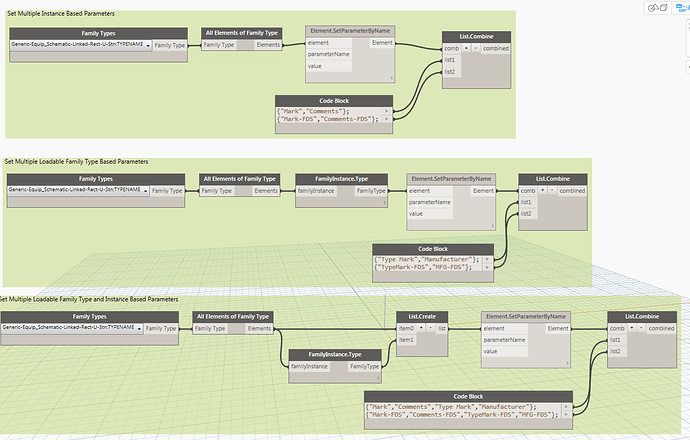Hi guys,
I’m a Dynamo rookie and I’m having some trouble importing different lists of parameters from Excel to Revit. For x Revit spaces and y parameters, I would like to import x*y values to Revit via Dynamo.
I managed to do it separating each parameter and uploading them y times with y “Element.SetParameterByName” nodes, but I will prefer to do it with just one list of parameters and one node. Indeed, I will have to upload a large (and variable) number of parameters values, and doing it one-by-one will make me modify the definition for each case.
In the Dynamo definition, I called “Version 1” the script with a one-by-one upload and “Version 2” the other one. As I try to run the V2, Dynamo crashes.
Does someone of you have a tip for solving this problem? Thanks guys!
MB
Multiple Parameters Upload.xlsx (16.0 KB)
Multiple Parameters Upload_v2.dyn (33.3 KB)
Multiple Parameters Upload_v2.rvt (1.0 MB)