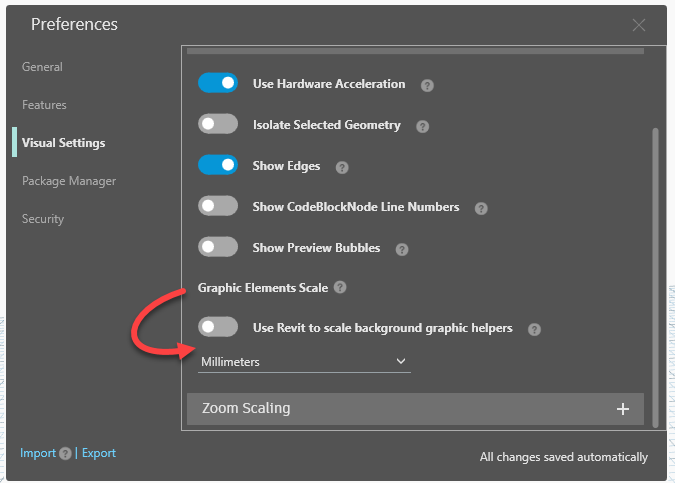Hi all!
in the preferences in Dynamo 2.19 there is an option “Graphic Elements Scale”. But there is no toggle or a field where I can type in a value. Do I have to activate something else, and then it shows up? I also couldn’t find a entry for that setting in the DynamoSettings.xml
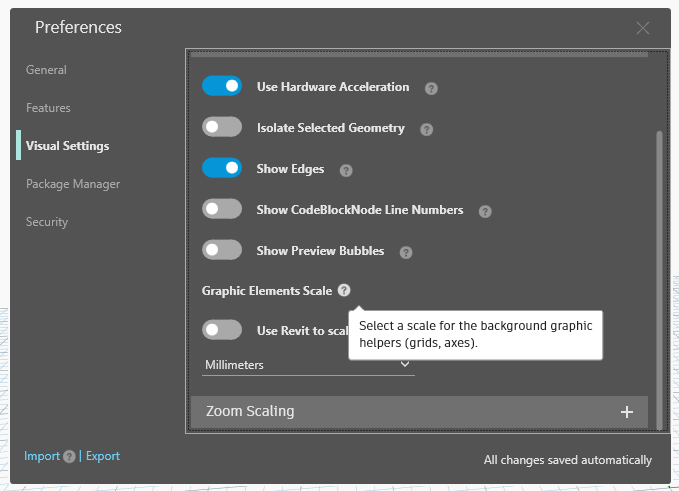
Is there somewhere a documentation of all Dynamo settings except Dynamo/src/DynamoCore/Configuration/PreferenceSettings.cs at master · DynamoDS/Dynamo · GitHub ?
Thanks!