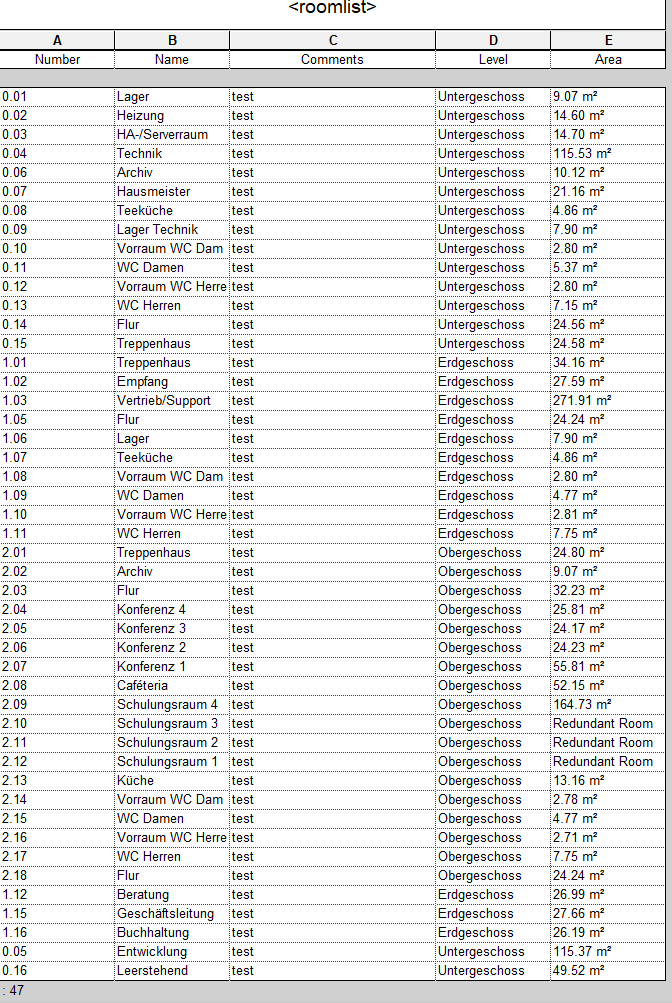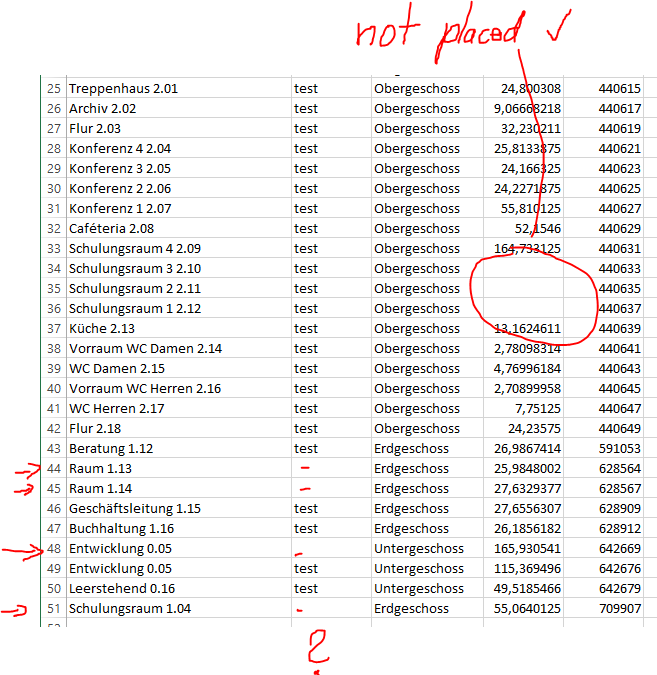Hi,
its a realy strange. Dynamo finds more Rooms than exist.
There is a similare topic…but that did not help me:Find room not exist
In my roomlist in Revit i have 47 Rooms. There are 3 room not placed( no area). But these are not the problem. There are 4 room who have a area but are not visible in Revit.
I wrote “test” in every comment in Revit. The comment parameter makes it clear which rooms Dynamo additionally recognizes and exported them to Excel.
I can search and delete the rooms with Select by ID. However, they will only be exported to Excel without area. So they are not placed.
I use Dynamo 1.3.4 and Revit 2019.
Is this a Revit or a Dynamo problem?
How I can delete them, or see them in the room schedule?