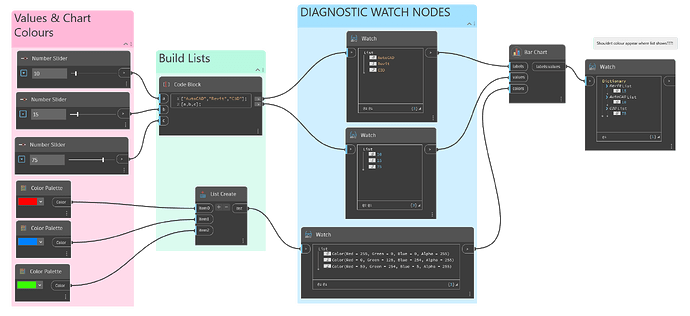Rebooted, restarted revit, started with a blank document.
No errors witnessed just doesn’t display the bar chart as I would expect and as documentation suggests.
Wont let me send attachments in reply will try and add to original message.
Thanks again for reply!
Still wont let me attach files… Dynamo log below.
Dynamo log started 2023-07-19 18:52:05Z
2023-07-19 18:52:06Z : Python template set to default.
2023-07-19 18:52:07Z : launch darkly initalized
2023-07-19 18:52:07Z : LD startup time: 675
2023-07-19 18:52:07Z : <<<<>>>>
2023-07-19 18:52:07Z : feature flag exe starting
2023-07-19 18:52:07Z : <<<<>>>>
2023-07-19 18:52:07Z : {“graphics-primitive-instancing”:false,“testFlag”:false,“EasterEggIcon1”:false,“EasterEggMessage1”:“NA”,“CER”:false,“NodeAutocompleteMachineLearningIsBeta”:true,“CER_v2”:true}
2023-07-19 18:52:07Z : <<<<>>>>
2023-07-19 18:52:07Z : EasterEggIcon1 is false FROM MODEL
2023-07-19 18:52:07Z : EasterEggMessage1 is disabled FROM MODEL
2023-07-19 18:52:08Z : Dynamo – Build 2.18.1.5096
2023-07-19 18:52:09Z : System.InvalidOperationException:
2023-07-19 18:52:09Z : There already exists an AlsoKnownAs mapping for DSCoreNodesUI.Logic.If.
2023-07-19 18:52:09Z :
2023-07-19 18:52:09Z : System.InvalidOperationException:
2023-07-19 18:52:09Z : There already exists an AlsoKnownAs mapping for If.
2023-07-19 18:52:09Z :
2023-07-19 18:52:09Z : Duplicate migration type registered for SunPathDirection
2023-07-19 18:52:10Z : AnalyticalAutomation.dll,M:AnalyticalAutomation.AnalyticalElements.AnalyticalPanel.BySurface(Autodesk.DesignScript.Geometry.Surface,System.Boolean) {0} is missing some XML documentation tags.
2023-07-19 18:52:10Z : The folder ‘C:\Program Files\Autodesk\Revit 2024\AddIns\DynamoForRevit\Built-In Packages\Packages’ does not exist
2023-07-19 18:52:11Z : Dynamo will use the package manager server at : https://www.dynamopackages.com
2023-07-19 18:52:11Z : The folder ‘C:\Program Files\Autodesk\Revit 2024\AddIns\DynamoForRevit\Built-In Packages\Packages’ does not exist
2023-07-19 18:52:11Z : A package called DynamoPlayerExtension found at C:\ProgramData\Autodesk\RVT 2024\Dynamo\2.18\packages\DynamoPlayerExtension includes dll files but none are defined in node libraries in the package manifest. Ignoring it.
2023-07-19 18:52:11Z : The folder ‘C:\ProgramData\Autodesk\RVT 2024\Dynamo\2.18\packages\DynamoPlayerExtension\dyf’ does not exist
2023-07-19 18:52:11Z : Dynamo Player Extension (id: 3CD8E967-22D5-46C7-8E08-316BC53AEA1D) extension is added
2023-07-19 18:52:11Z : The folder ‘C:\ProgramData\Autodesk\RVT 2024\Dynamo\2.18\packages\GenerativeDesign\dyf’ does not exist
2023-07-19 18:52:11Z : The folder ‘C:\ProgramData\Autodesk\RVT 2024\Dynamo\2.18\packages\GenerativeDesign.Extension\dyf’ does not exist
2023-07-19 18:52:11Z : Generative Design (id: DFBD9CC0-DB40-457A-939E-8C8555555A9D) extension is added
2023-07-19 18:52:11Z : The folder ‘C:\ProgramData\Autodesk\RVT 2024\Dynamo\2.18\packages\GenerativeDesign.Revit\dyf’ does not exist
2023-07-19 18:52:11Z : DynamoPackageManager (id: FCABC211-D56B-4109-AF18-F434DFE48139) extension is added
2023-07-19 18:52:11Z : Backup files timer is started with an interval of 60000 milliseconds
2023-07-19 18:52:11Z : SYSTEM:Environment Path:C:\Program Files\Autodesk\Revit 2024\AddIns\SteelConnections;C:\Program Files\Autodesk\Revit 2024\en-GB;C:\Program Files\Autodesk\Revit 2024;C:\Program Files\Common Files\Autodesk Shared\RealDWG Shared 2024;C:\Windows\system32;C:\Windows;C:\Windows\System32\Wbem;C:\Windows\System32\WindowsPowerShell\v1.0;C:\Windows\System32\OpenSSH;C:\Program Files\Microsoft SQL Server\120\Tools\Binn;C:\Program Files\dotnet;C:\Program Files\Common Files\Autodesk Shared;C:\Program Files\Microsoft SQL Server\150\Tools\Binn;C:\Users\DennisCollin\AppData\Local\Microsoft\WindowsApps;;C:\Program Files\Autodesk\Revit 2024\AddIns\DynamoForRevit
2023-07-19 18:52:12Z : RENDER : Rendering Tier: 2
2023-07-19 18:52:12Z : RENDER : Pixel Shader 3 Supported: True
2023-07-19 18:52:12Z : RENDER : Pixel Shader 4 Supported: False
2023-07-19 18:52:12Z : RENDER : Software Effect Rendering Supported: True
2023-07-19 18:52:12Z : RENDER : Maximum hardware texture size: 16384,16384
2023-07-19 18:52:13Z : RENDER : Rendering Tier: 2
2023-07-19 18:52:13Z : RENDER : Pixel Shader 3 Supported: True
2023-07-19 18:52:13Z : RENDER : Pixel Shader 4 Supported: False
2023-07-19 18:52:13Z : RENDER : Software Effect Rendering Supported: True
2023-07-19 18:52:13Z : RENDER : Maximum hardware texture size: 16384,16384
2023-07-19 18:52:13Z : Documentation Browser (id: 68B45FC0-0BD1-435C-BF28-B97CB03C71C8) view extension is added
2023-07-19 18:52:13Z : DynamoManipulationExtension (id: 58B0496A-E3F8-43D9-86D2-94823D1D0F98) view extension is added
2023-07-19 18:52:13Z : Properties (id: 28992e1d-abb9-417f-8b1b-05e053bee670) view extension is added
2023-07-19 18:52:13Z : Graph Node Manager (id: F76F4274-537D-4782-B1E9-27E8FDE2186F) view extension is added
2023-07-19 18:52:13Z : LibraryUI - WebView2 (id: 8b093acd-5656-4914-b6b0-c54b26ca6d0e) view extension is added
2023-07-19 18:52:13Z : Graph Status (id: 3467481b-d20d-4918-a454-bf19fc5c25d7) view extension is added
2023-07-19 18:52:13Z : Notifications (id: ef6cd025-514f-44cd-b6b1-69d9f5cce004) view extension is added
2023-07-19 18:52:13Z : Package Details (id: C71CA1B9-BF9F-425A-A12C-53DF56770406) view extension is added
2023-07-19 18:52:13Z : Generative Design Tools (id: DFBD9CC0-DB40-457A-939E-8C8555555A9D) view extension is added
2023-07-19 18:52:13Z : PackageManagerViewExtension (id: 100f5ec3-fde7-4205-80a7-c968b3a5a27b) view extension is added
2023-07-19 18:52:13Z : Python Migration (id: 1f8146d0-58b1-4b3c-82b7-34a3fab5ac5d) view extension is added
2023-07-19 18:52:13Z : Workspace References (id: A6706BF5-11C2-458F-B7C8-B745A77EF7FD) view extension is added
2023-07-19 18:52:14Z :
Welcome to Dynamo!
2023-07-19 18:52:14Z : 00:00:01.3280128 elapsed for loading Dynamo main window.
2023-07-19 18:52:15Z : EasterEggIcon1 is false from view
2023-07-19 18:52:15Z : EasterEggMessage1 is disabled from view
2023-07-19 18:52:16Z : Browser Loaded
2023-07-19 18:52:16Z : WPF Render Mode: SoftwareOnly
2023-07-19 18:52:45Z : Active view is now Level 0
2023-07-19 18:52:46Z : Failed to apply NodeViewCustomization for PieChartNodeModel
2023-07-19 18:52:46Z : System.Windows.Markup.XamlParseException:
2023-07-19 18:52:46Z : Set property ‘Dynamo.UI.SharedResourceDictionary.Source’ threw an exception.
2023-07-19 18:52:46Z : at System.Windows.Markup.XamlReader.RewrapException(Exception e, IXamlLineInfo lineInfo, Uri baseUri)
at System.Windows.Markup.WpfXamlLoader.Load(XamlReader xamlReader, IXamlObjectWriterFactory writerFactory, Boolean skipJournaledProperties, Object rootObject, XamlObjectWriterSettings settings, Uri baseUri)
at System.Windows.Markup.WpfXamlLoader.LoadBaml(XamlReader xamlReader, Boolean skipJournaledProperties, Object rootObject, XamlAccessLevel accessLevel, Uri baseUri)
at System.Windows.Markup.XamlReader.LoadBaml(Stream stream, ParserContext parserContext, Object parent, Boolean closeStream)
at CoreNodeModelsWpf.Charts.Controls.PieChartControl…ctor(PieChartNodeModel model)
at CoreNodeModelsWpf.Charts.PieChartNodeView.CustomizeView(PieChartNodeModel model, NodeView nodeView)
at lambda_method(Closure , NodeModel , NodeView )
at Dynamo.Wpf.NodeViewCustomizationLibrary.TryApplyCustomization(NodeModel model, NodeView view, InternalNodeViewCustomization customization)
2023-07-19 18:52:46Z : Failed to apply NodeViewCustomization for BarChartNodeModel
2023-07-19 18:52:46Z : System.Windows.Markup.XamlParseException:
2023-07-19 18:52:46Z : Set property ‘Dynamo.UI.SharedResourceDictionary.Source’ threw an exception.
2023-07-19 18:52:46Z : at System.Windows.Markup.XamlReader.RewrapException(Exception e, IXamlLineInfo lineInfo, Uri baseUri)
at System.Windows.Markup.WpfXamlLoader.Load(XamlReader xamlReader, IXamlObjectWriterFactory writerFactory, Boolean skipJournaledProperties, Object rootObject, XamlObjectWriterSettings settings, Uri baseUri)
at System.Windows.Markup.WpfXamlLoader.LoadBaml(XamlReader xamlReader, Boolean skipJournaledProperties, Object rootObject, XamlAccessLevel accessLevel, Uri baseUri)
at System.Windows.Markup.XamlReader.LoadBaml(Stream stream, ParserContext parserContext, Object parent, Boolean closeStream)
at CoreNodeModelsWpf.Charts.Controls.BarChartControl…ctor(BarChartNodeModel model)
at CoreNodeModelsWpf.Charts.BarChartNodeView.CustomizeView(BarChartNodeModel model, NodeView nodeView)
at lambda_method(Closure , NodeModel , NodeView )
at Dynamo.Wpf.NodeViewCustomizationLibrary.TryApplyCustomization(NodeModel model, NodeView view, InternalNodeViewCustomization customization)
2023-07-19 18:53:04Z : Clearing workspace…
2023-07-19 18:53:07Z : Active view is now Level 0
2023-07-19 18:53:08Z : Failed to apply NodeViewCustomization for BarChartNodeModel
2023-07-19 18:53:08Z : System.Windows.Markup.XamlParseException:
2023-07-19 18:53:08Z : Set property ‘Dynamo.UI.SharedResourceDictionary.Source’ threw an exception.
2023-07-19 18:53:08Z : at System.Windows.Markup.XamlReader.RewrapException(Exception e, IXamlLineInfo lineInfo, Uri baseUri)
at System.Windows.Markup.WpfXamlLoader.Load(XamlReader xamlReader, IXamlObjectWriterFactory writerFactory, Boolean skipJournaledProperties, Object rootObject, XamlObjectWriterSettings settings, Uri baseUri)
at System.Windows.Markup.WpfXamlLoader.LoadBaml(XamlReader xamlReader, Boolean skipJournaledProperties, Object rootObject, XamlAccessLevel accessLevel, Uri baseUri)
at System.Windows.Markup.XamlReader.LoadBaml(Stream stream, ParserContext parserContext, Object parent, Boolean closeStream)
at CoreNodeModelsWpf.Charts.Controls.BarChartControl…ctor(BarChartNodeModel model)
at CoreNodeModelsWpf.Charts.BarChartNodeView.CustomizeView(BarChartNodeModel model, NodeView nodeView)
at lambda_method(Closure , NodeModel , NodeView )
at Dynamo.Wpf.NodeViewCustomizationLibrary.TryApplyCustomization(NodeModel model, NodeView view, InternalNodeViewCustomization customization)
2023-07-19 18:53:11Z : Saving C:\Users\DennisCollin\AppData\Roaming\Dynamo\Dynamo Revit\backup\Bar chart 2nd attempt.dyn …
2023-07-19 18:53:11Z : Backup file is saved: C:\Users\DennisCollin\AppData\Roaming\Dynamo\Dynamo Revit\backup\Bar chart 2nd attempt.dyn
2023-07-19 18:53:51Z : Extension tab added to the extensions side bar.