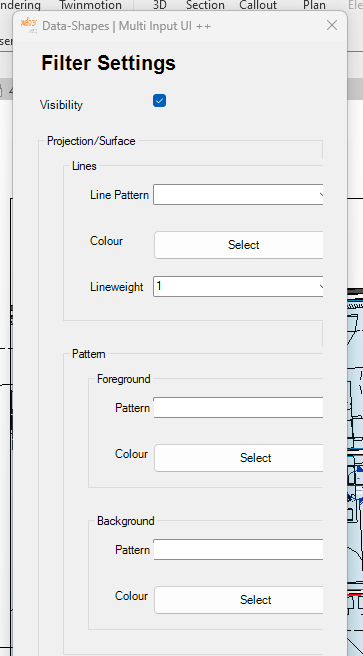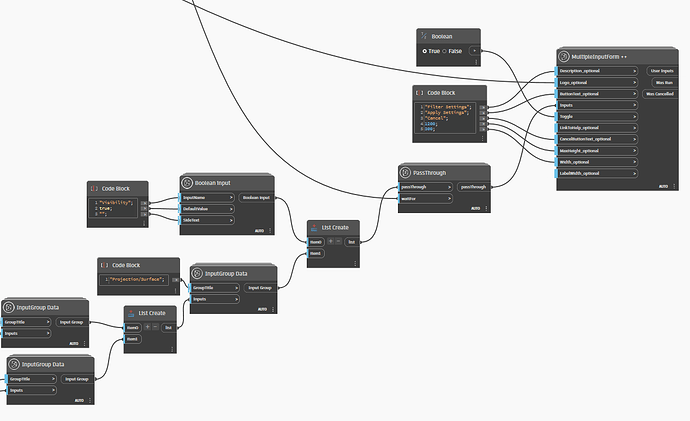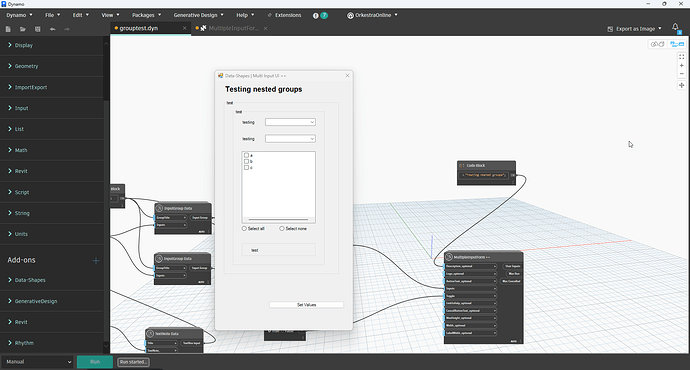I’m using the UI features of the Data-shapes, but when creating input groups within input groups, the UI pushes the dropdown arrow out of view. I’ve tried tweaking the width option in the MultipleInputForm++, but this just makes the whole UI wider, taking the dropdown arrows with it.
Example below, both the Pattern options are dropdowns.
Is there anything I can do to combat this, aside from not grouping groups?
I do not know if this is supported at this time; likely best to ask @Mostafa_El_Ayoubi directly (we’ll see if he’s listening here  ).
).
2 Likes
Thanks for tagging me @jacob.small  .
.
I’m surprised this happens ! I’ll take a look and probably will have to publish a new version of the package.
4 Likes
Thanks!
I’m happy to send my script over tomorrow as an example, but I’m sure it’s not too difficult to recreate.
Is your excellent Data-Shapes updated to latest version of Python as well?
Thanks for the kind words @patrick.ericson ! I haven’t updated it. I gave it a shot but it seemed to break many things and didn’t seem to allow access to all the resources needed for the forms… + it works perfectly well when you install the IronPython package!
2 Likes
Alright it’s fixed in 2023.2.112 !
3 Likes
The ability to call windows classes is quite limited in the context of CPython 3 and Iron Python 3 (I blame Microsoft for abandoning Iron Python, but that’s a story for another day). Likely worth considering moving to zero touch nodes at some point, but the scope is quite significant.