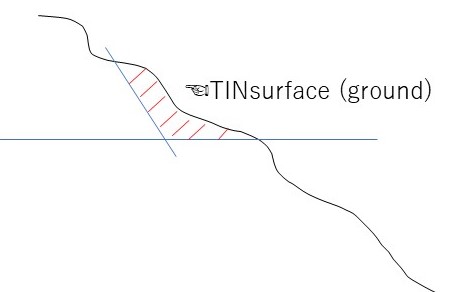Hello, communities!!
I’m trying to trim an object with 3 surfaces in Civil3D, but I can’t find out the way. Is there any way to do so? Should I change the surfaces into a solid, object etc…?
split a sphere with 3 surfaces.dyn (70.1 KB)
Hello, communities!!
I’m trying to trim an object with 3 surfaces in Civil3D, but I can’t find out the way. Is there any way to do so? Should I change the surfaces into a solid, object etc…?
split a sphere with 3 surfaces.dyn (70.1 KB)
Join the surfaces into a polysurface using a Polysurface.ByJoinedSurfaces node. From there you’d have a single item to cut with so you can progress with cutting as usual.
Hola Amigo @h0905M4232 buenas, I’m agree with @jacob.small, you should try to create a single profile to make the cut and then separate the solids if necessary, I leave you an example I hope it gives you some ideas!
@jacob.small @gilberto.arechigaiba
Thanks for your advice. I can separate an object and color each piece.
Now I want to make a cutting solid, which has a TINsurface(original ground) and some plane-surfaces. With “Polysurface.ByJoinedSurfaces” node, I can select only “surface” but “TINsurface”. Now I can’t get a close solid. Is there any way to solve this?