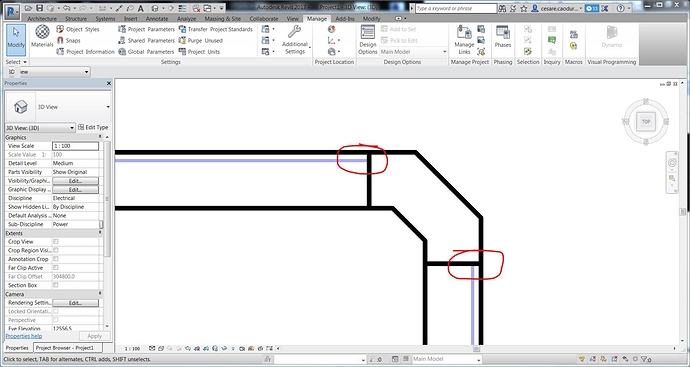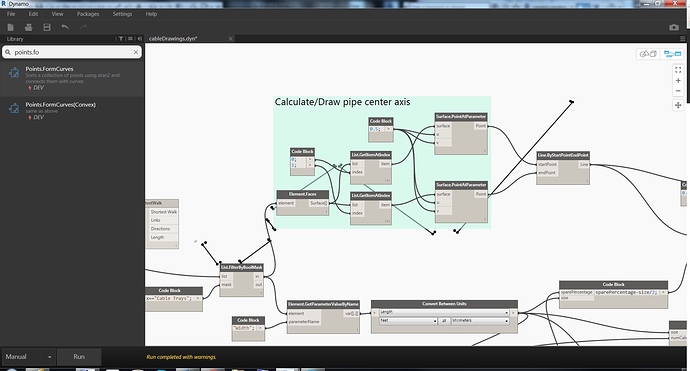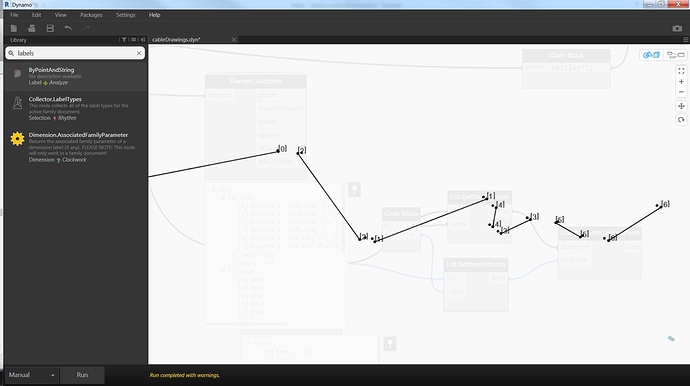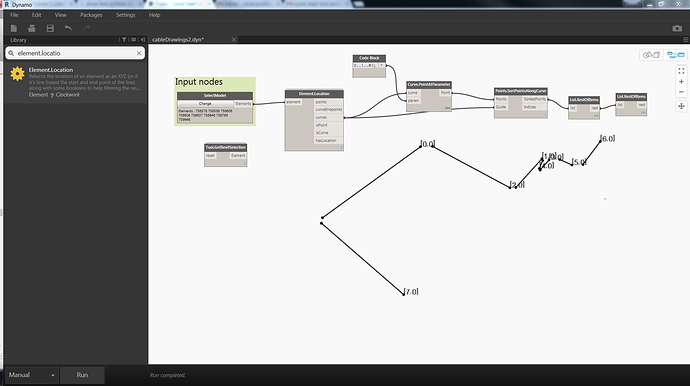I’m trying to find a way to connect the end point of a curve with the start point of another curve but it seams that is always drawing the same curve. I have some lines and I want to connect these lines with another direct line. I’ve tried everything: change the index, combine in a new list extract a new copy of the line but without any success. Someone is able to suggest a way to resolve this? Thanks Cesare
I already tried this but the problem is the order of the point, Dynamo is ordering the point casually so you can’t find a proper connection. Maybe with number list is ok but with elements list is not working.
For solutions/suggestions specific to you, it would be better if you could upload files explaining your problem.
Maybe look for some pattern in the seemingly casual ordering.
You’re right…here some image. Actually the problem is really simple but I’m getting crazy. Maybe with couple of lines of python is very simple to draw a line between points.
I tried also, combining the list of points into a new list, transpose the list to mix start and end points and then flatten the list to use a nurbs with degree 1. This seams to be the correct way but the nurbs is not the correct type of line that I need.
Sorry, I’m still unable to understand your problem. Somebody else might.
However, based on one of your images I could suggest trying Geometry.ClosestPointTo
Thanks for your effort but for me is not working… Attached my definitio. you need only to draw couple of cable trays and select them
Almost done…now is working 80% but in some cases still the order is not correct. Is really strange that a simple issue like this is so difficult to solve 
I think everything is based on the incorrect numbering of the lines and points. Thanks for your effort I hope there’s a definitive solution to achieve the result
Still tthe issue is the connection between lines
To make your life easy try this file cableDrawings
Good Luck!
Kulkul, In your example the lines are in sequence. (0,1,2,3,4,5,6,7)
Cesare needs an example where the lines are not in sequence.
Like in his screen shot, lines are shuffled (7,0,2,1,4,3,5,6).
Also all lines are not in the same direction (as indicated by the label positions)
The challenge is put them in sequence.
Ok…no way, in my computer the order is different!