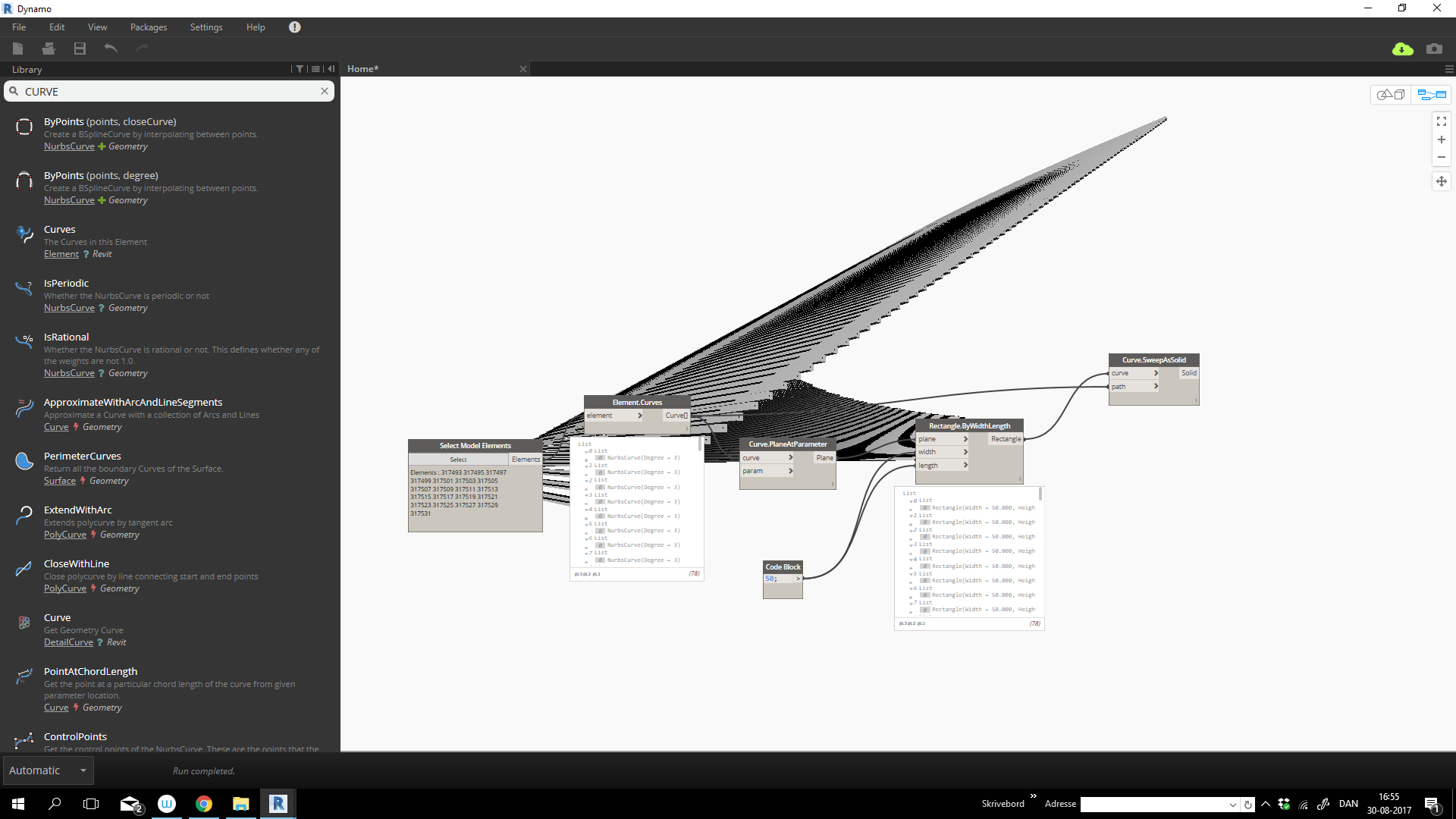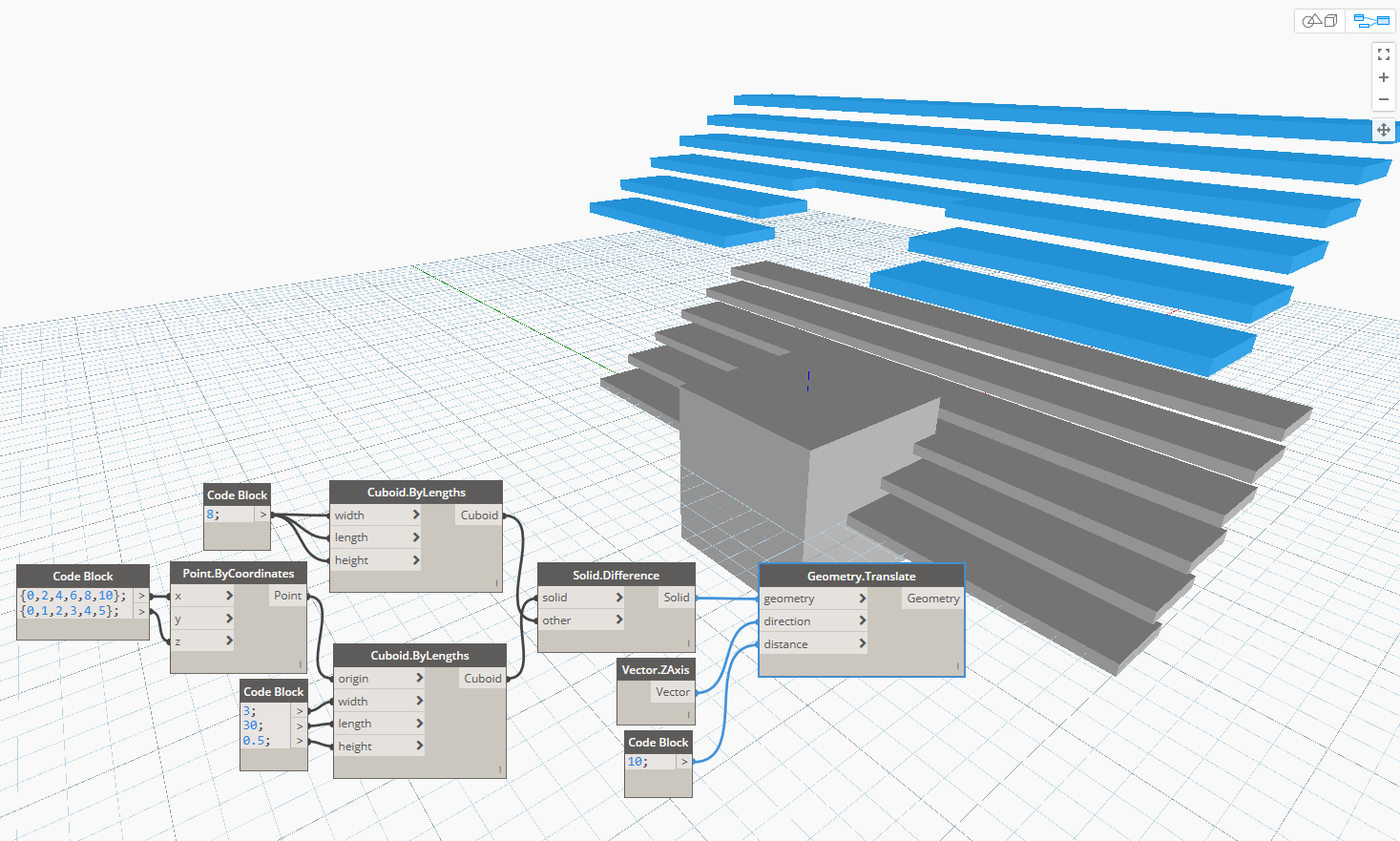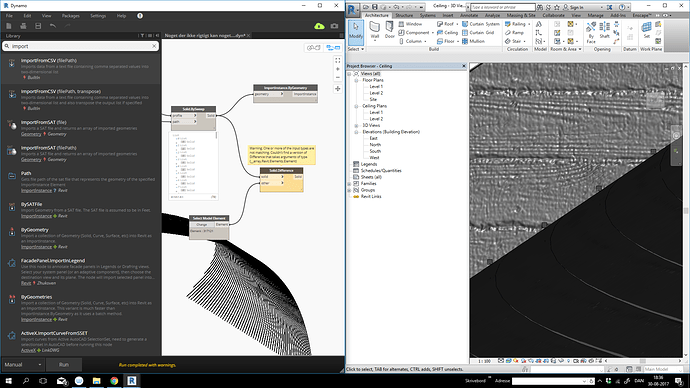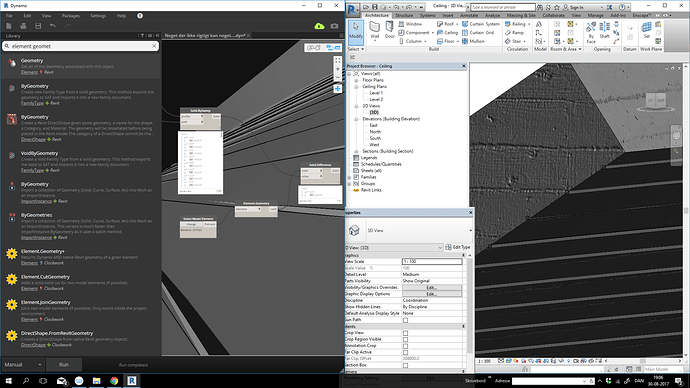Hey Guys 
I came up with his script Nurbcurves V 1.4.dyn (51.1 KB) The idea is to place curves on a surface, Ceiling.rvt (1.3 MB) <-- This is the file that contains the surface im placing lines on.
The next step for me is now, to create som voids in the surface, that sweeps a a long the path of the lines.
I came up with this script, that makes it possible to sweep profiles along the curves, but is it possible to sweep voids that cut the surface instead?
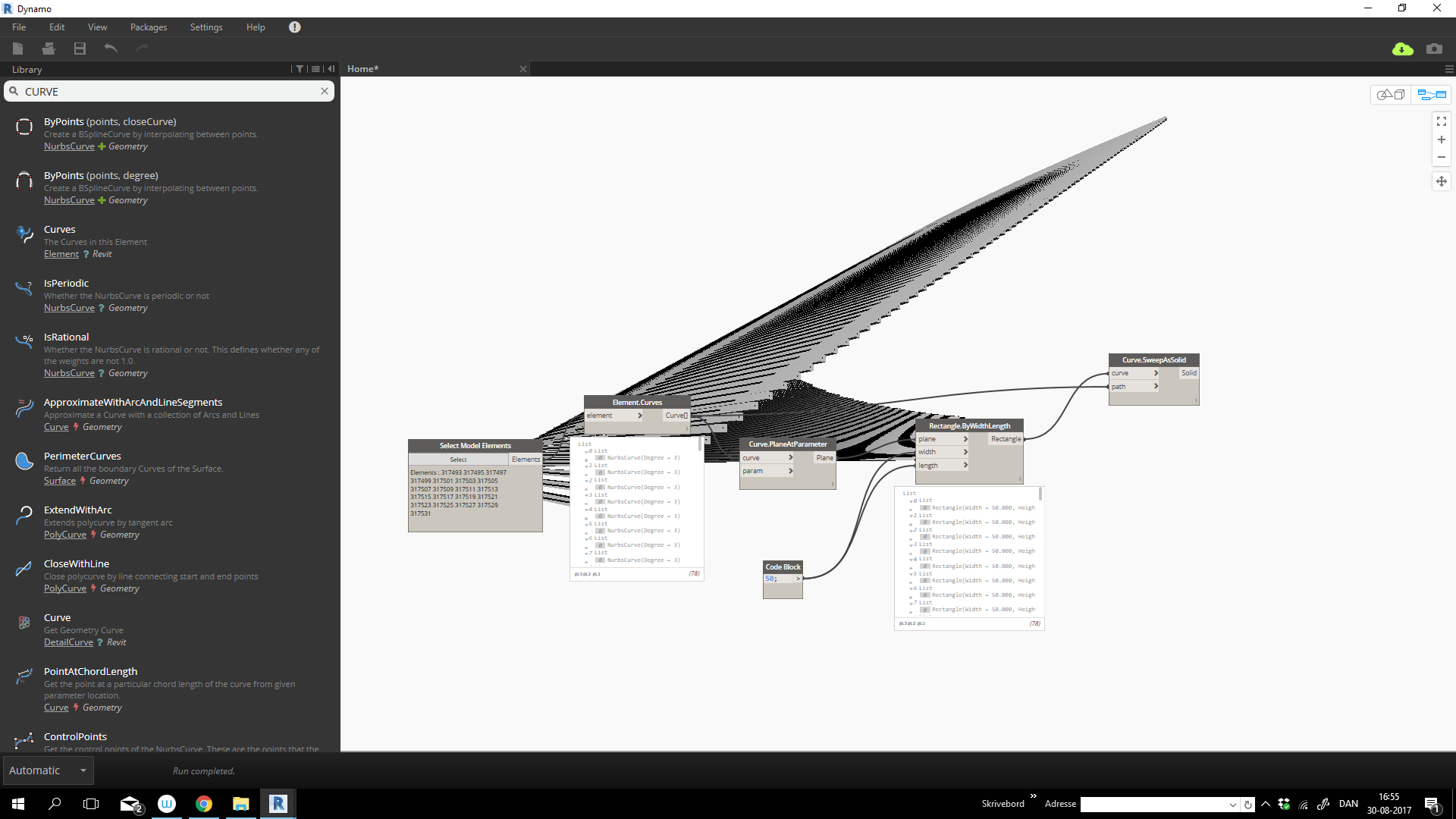
Hope you guys have som toughts about this 
For Dynamo geometry you can just remove one solid from another with Solid.Difference.
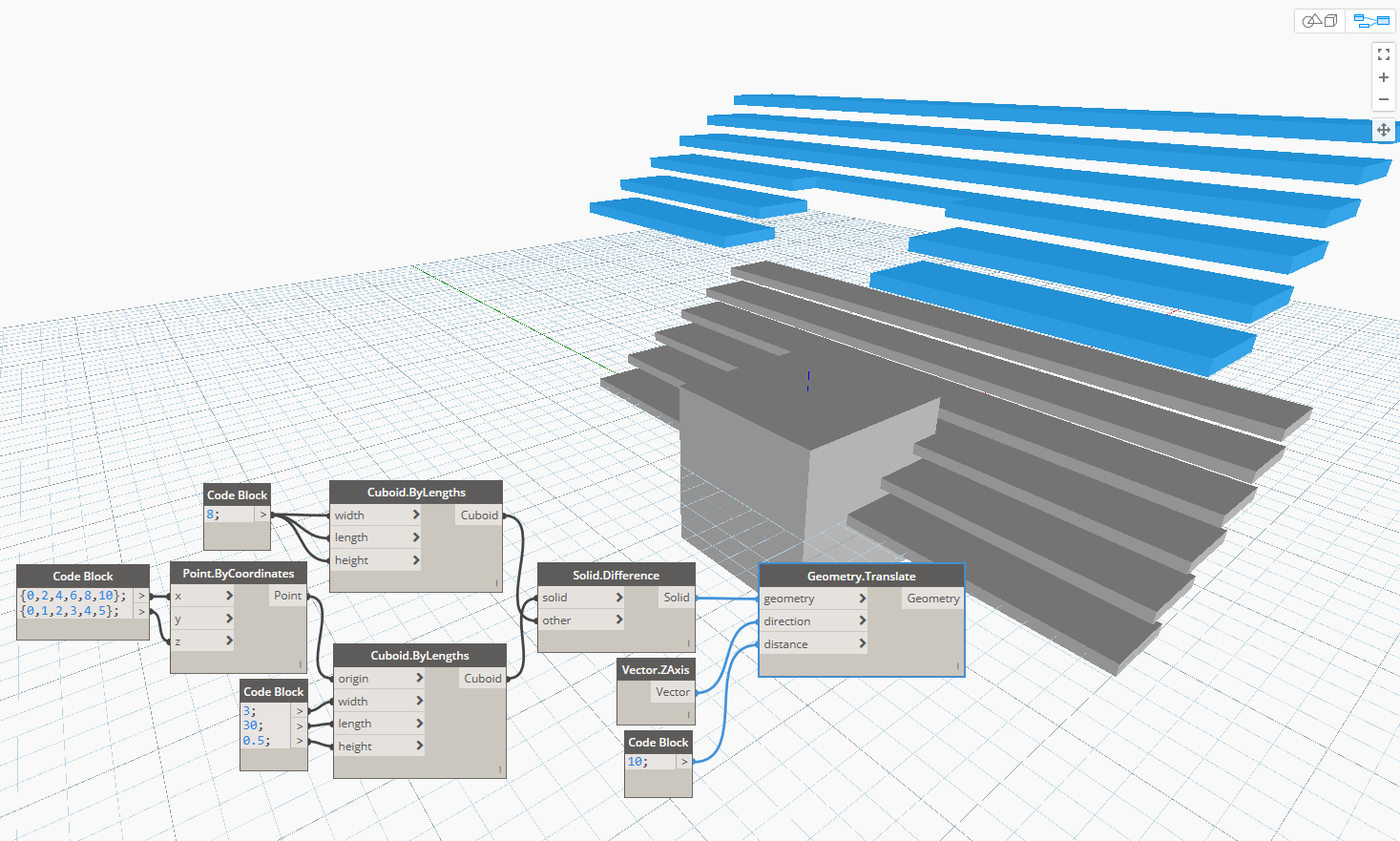
(I moved the cut geometry so you could see a before and after.)
So, my ceiling geometry would be my solid, and the sweeps would be the other? Tried that but it couldent really do anything 
Thinking that it might be bechause, that the “other” (the sweeps) only are imported and not really a solid?
Correct. As far as I know there is no Dynamo “void” geometry. You’d have to convert your sweeps to Dynamo geometry before using Solid.Difference.
Void, and dynamo is like looking for a unicorn 
Converting to dynamo geometry? Sry you have to level a bit with me here, im still learning this wonderfull world 
If you can see it in the Dynamo preview it’s Dynamo geometry, so I think you’re OK. Can you show me what happens when you try to find the difference of your ceiling geometry and your sweeps?
You need to get the geometry from the ceiling with Element.Geometry. And you might want to flatten your list of sweeps.
That did the trick, with no warnings, but by geometry aint really voided yet?
You still have the previous geometries visible. Right click both of the input nodes and Hide Preview.
OK so you’re dealing with two different things here. Dynamo and Revit geometry are completely separate from each other. In order to cut Revit elements you need to convert your Dynamo geometry (sweeps) to Revit geometry. Then you might be able to use Cut Geometry to cut your ceiling. You’ll probably have to search the forums for similar topics - I know I’ve seen them on here before.
Okay, thx a lot for the help so far, you got me some of the way 
Springs.FamilyInstance.ByGeometry can create a new family from a template and allows for a boolean input for creating the geometry as a void.
2 Likes