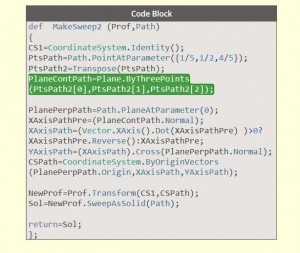how do you create a box along a straight line?
I created a plan with the rectangle base and now I can not create the cuboid
Thanks for your cooperation
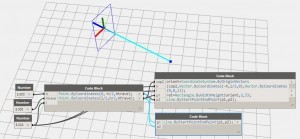
how do you create a box along a straight line?
I created a plan with the rectangle base and now I can not create the cuboid
Thanks for your cooperation
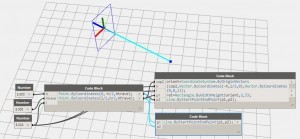
Maybe you could try something similar to this?
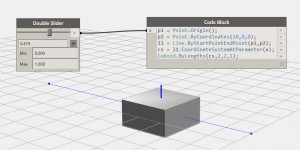
Thanks for the help Dimitar
I wanted to ask:
I saw your answer in Discussion: Lists of points (http://dynamobim.com/forums/topic/lists-of-points/) :
—> Design beams with use of:
StructuralFraming.BeamByCurve
but not using beam axis rectum?
Thanks for your cooperation
After version 0.74 the node was updated not to need a vector any more. The functionality was broken and the vector didn’t change the cross-section rotation of the beam. So the only way to set the rotation of the beam is using the “Element.SetParameterByName” on the “Cross-Section Rotation” parameter of each beam.
Thanks Dimitar for the reply
you’ve tried to use:
"Sweep By Planar Orientation"
is possible with a Path (s) = straight
I do not work
Are you referring to Eduardo’s custom node? If so , I don’t think it can work with a straight path, because the method is trying to create a plane by 3 points and you can’t do that on a straight line: