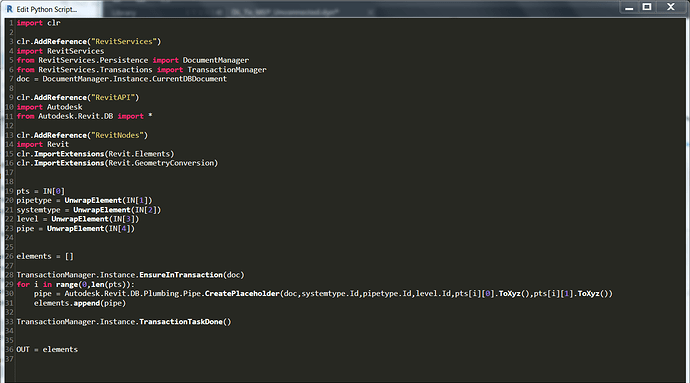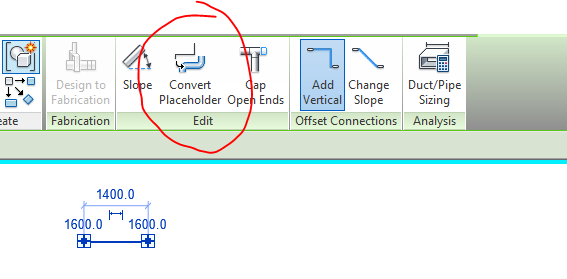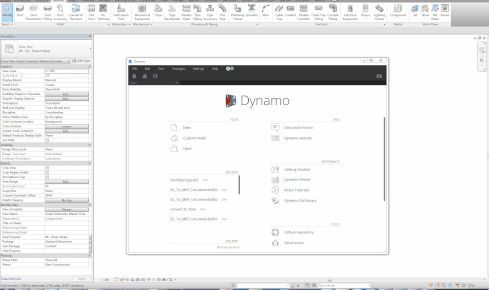Hi everyone,
I’m trying to convert dwg lines into pipe systems. So far I’ve been able to create pipe placeholders but the problem is that they are not in a single piping network.
In Revit when I draw the pipe placeholders manually I can select “Automatically Connect”. Is there a way to access this command through the API?
Alternatively, is there a way to add a pipe placeholder to a Piping Network? When I create the pipes manually all of them are stored in the same Element Set:
Thank you
Giovanni
I do not have high hopes for this but maybe you could try the doc.AutoJoinElements() method?
Or maybe setting this enumeration: http://www.revitapidocs.com/2016/8c50192d-a4a1-1c4d-51a4-b4c1f4e8288b.htm
1 Like
Hi,
Thank you for your suggestions. I noticed that if I create all the placeholders and assign the elbows, tees and crosses then when I convert them into pipes using the button in the toolbar they are in the same system.
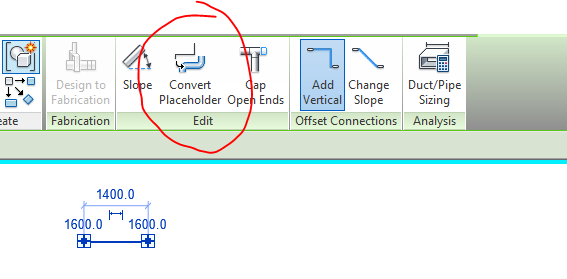
This script has not been extensively tested and may have some bugs. The classification of the pipes works thanks to GroupCurves node from archi-lab.
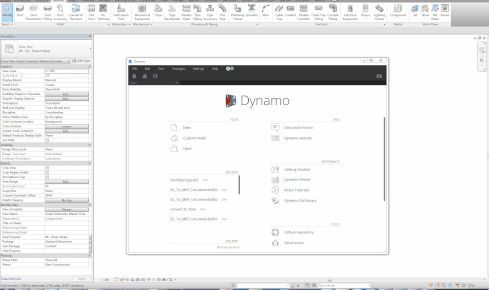
FindPipeTypes01.dyn (29.6 KB)
OrganisePipes.dyf (42.3 KB)
1 Like