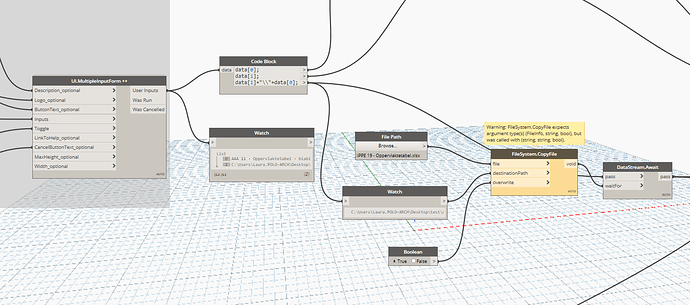Build the template as an xlsx. Use a File.Copy node to duplicate the file. Make sure all excel files writing the data to the copied file have ‘overwrite’ set to false.
But how can I connect my data to this file?

After you copy the file use that file to write your excel to. Use a WaitFor method (Clockwork has a node called passthrough, or [DataToPass,WaitFor][0]; in a code block) to ensure the file is created before you try and write to it.
Sorry, I have no idea how to use the WaitFor method 
There are a few dozen examples in the forum. Give it a look and see what you can find.
Right now I have something like this, not sure how I can connect the file path to the data…
Saw a mistake there, destination path is wrongly connected, it should be data[1]+"\"+data[0]
The DataToPass should be the path to where you copied the file.
File From Path node. ![]()
It worked!! except it only wrote data onto the first sheet…
Or do I need to create a WaitFor for each excel sheet?
Might need to. I can’t speak to the function of the bumblebee nodes as I haven’t used them before. The Data.ExportExcel node should work though.
Data.ExportExcel can only write one sheet at a time… I can try using that for each sheet but then again I have multiple datastreams…
It worked with the multiple Data.ExportExcel! I’ll clean up the file and post it tomorrow for everyone to enjoy!
Can you share with us your graphic? I have a similar problem, so if you can help me please…