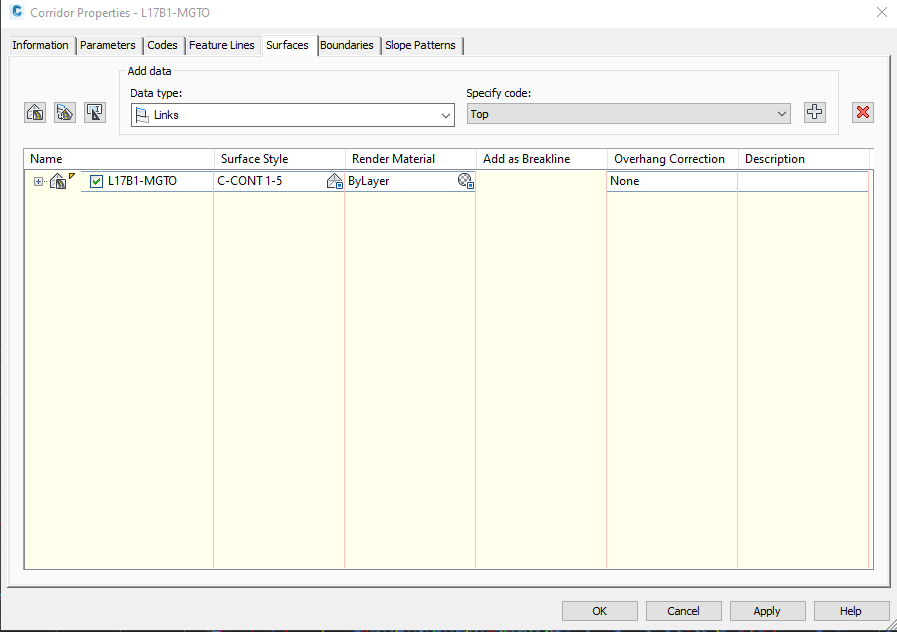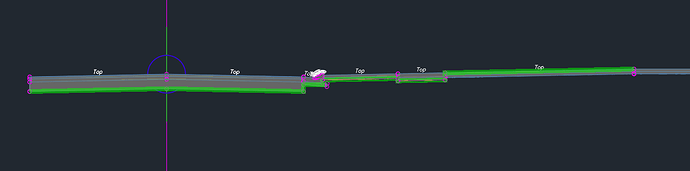I am working on creating a Mass Grade Surface. Typically, my proposed surface is generated from a corridor. Next, I usually create a second corridor and generate a mass grade surface from it. The only difference between the 2 corridors is the assemblies will be copied and then lowered to reflect the mass grade. The easiest thing to do would be for me to copy the proposed corridor and swap out the assemblies. I have searched for a way to do this in Civil 3D, but I’m coming up short. Is there a way to do this with Dynamo? Or perhaps there is a way to do this utilizing the assembly codes from which the surface is generated? Keep in mind that I would like to preserve all baselines and targets if possible. Thanks in advance
I typically use the datum codes for this. Would that work?
Normally that would be ideal because I would have “one corridor to rule them all” with 2 surfaces generated from that underlying design. However, not all subassemblies used in the proposed corridor design have consistent codes. In other words, we have some instances where we need multiple codes or where we need the code in some subassemblies, but not all. For example,
this image shows one of our assemblies. The green line represents where I would like the corridor to build the mass grade breaklines from. As you can see, I need the “Top” code for the subassembly on the right, but not on the left. I have looked into creating an “MG” code or something along those lines, but we tend to use subassemblies available with the base installation of CAD and Civil 3D does not let you add additional codes or to edit those. In the past I have created custom subassemblies from polylines and then added all the codes, but I feel as though there should be a more efficient way. Sorry for the long explanation, but it’s a somewhat complex issue. I hope it makes sense so far. Thanks for your help
No worries, I get it! ![]() I’m a practicing civil engineer myself, so I know where you’re coming from. Have you considered adding some generic subassemblies (e.g., Link Width and Slope) to follow the green line? Then you could define whatever point/link codes you need and generate an MG surface from those that wouldn’t interfere with your top/FG surface.
I’m a practicing civil engineer myself, so I know where you’re coming from. Have you considered adding some generic subassemblies (e.g., Link Width and Slope) to follow the green line? Then you could define whatever point/link codes you need and generate an MG surface from those that wouldn’t interfere with your top/FG surface.
I think that’s the solution moving forward. Most of the subassemblies I need have at least a “Top” and “Datum” code. So, I’ll just have to make sure I use “Top” for my proposed grade and “Datum” for mass grade. Thank You