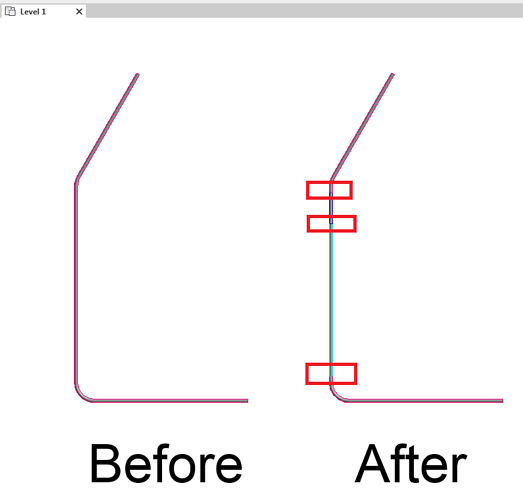Hi,
I’m using the graph created in this thread to split a conduit in two pieces (one of them has to be 8ft and the other should be the remaining of the total length of the original conduit). And the graph pretty much splits the conduit as needed. But it disconnects the conduit from the run as shown in image below.
Is there a way to split the conduit (at just one point depicted in the image by the rectangle in middle) and keep it connected to the existing run at the top and bottom rectangles?
Attaching the graph and revit file if that helps.
Split.dyn (75.8 KB)
Test.rvt (1.7 MB)
Hello there!
I stumbled upon the same issue a while back, with cable trays instead of conduits, but the problem is the same. The Revit API only supports the split command to be used in beams and columns. So, in order to get the splitting with conduits, or trays, the scripts deletes the original conduit and replaces it with the new ones according to the desired lenghts, thus disconnecting them from the fitting.
A workaround for this issue would be to ALSO replace the fittings with MEPover package, like in the image below. This new fitting would indeed be connected to the “inputed” conduits:
Keep in mind you would have to deal very well the list managment, as for each fitting you want to create, you have to fed it with the correct conduits. If not right, the script may insert a fitting between two straight conduits(for example, in the middle red rectangle from your screenshot.
Best regards,
Matías
1 Like