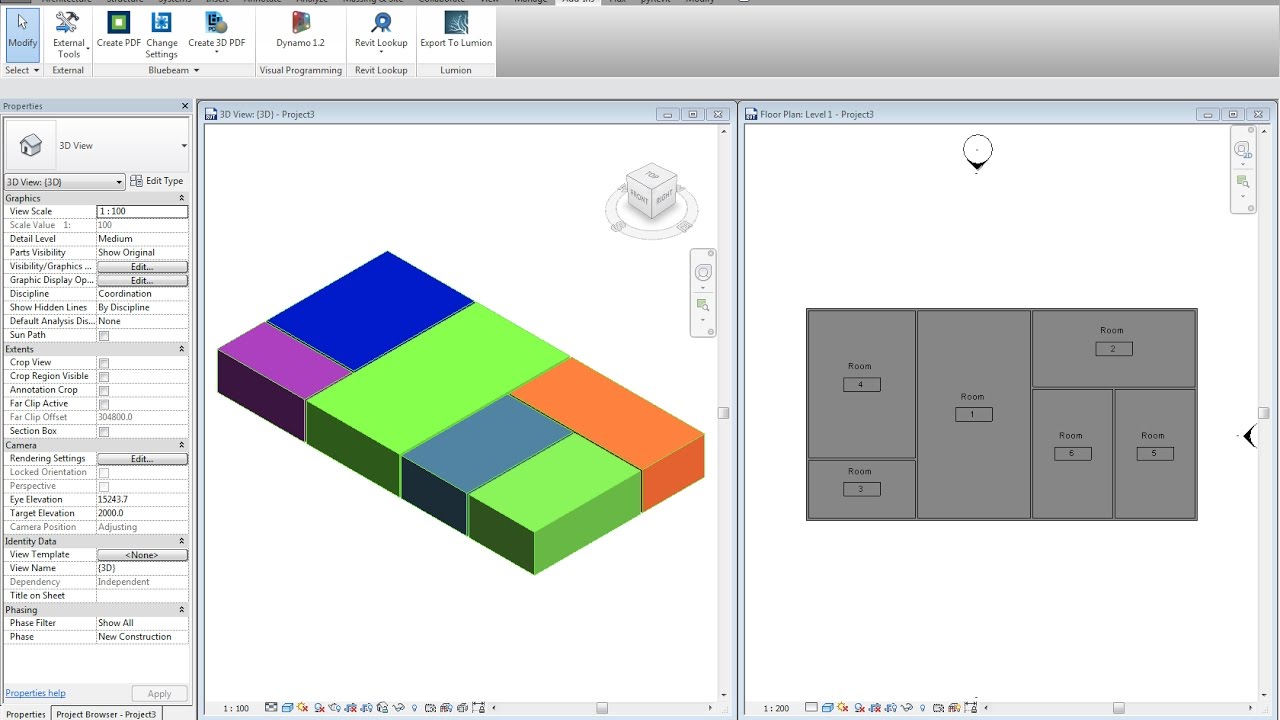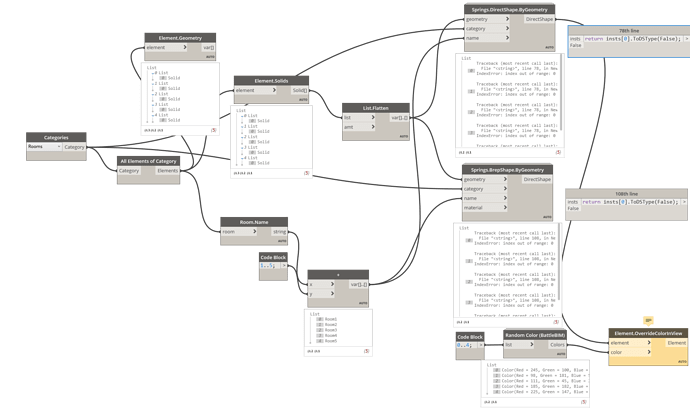Nissal
1
Hi,
basically, im following this video on youtube
https://www.youtube.com/watch?v=Zxncsb9u974
And i got this error in DirectShape.ByGeometry node
Traceback (most recent call last):
File “”, line 108, in NewDS_R17
IndexError: index out of range: 0
Anyone please help me. Im stuck here 
Choose another category
you can not create a solid in revit in a room category
Nissal
3
I had tried Mass, Generic models, Spaces as category. It is giving same result.
Here is a small example
uses Dynamo nod “DirectShape.ByGeometry”
![]()