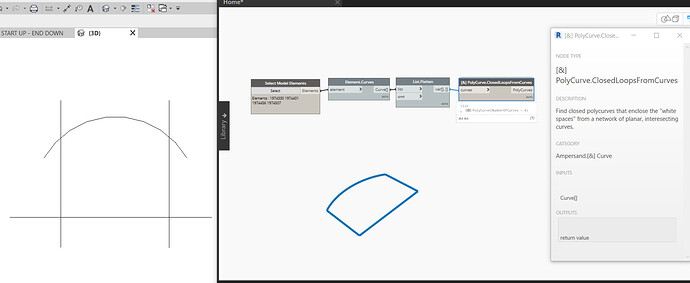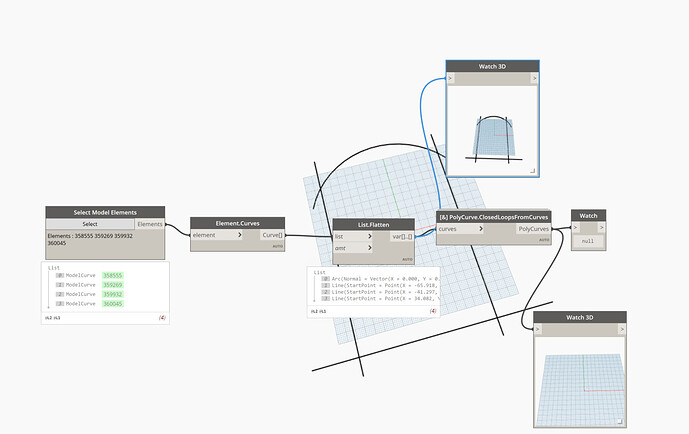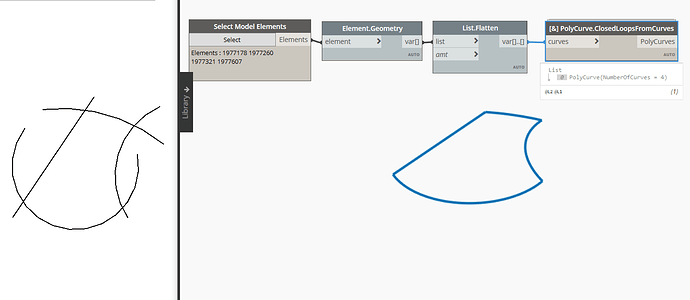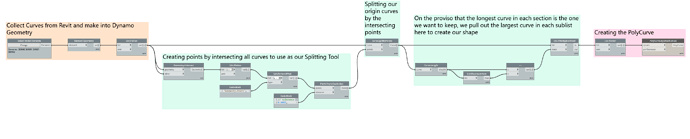I want to create a closed curved out of the intersecting curves (shown in the “watch 3D” node) to be able to use the “Surface.byPatch” node. Can someone please help?
Use the intersecting points as input for the new closed curve maybe
Trim by parameter can also help here.
This will create for me 4 points and the resulting closed curve will consist of 4 straight lines instead of having curved edges.
I’m not sure how I can use this! I’ll try to figure it out! Thanks
Loved what Ampersand did long time ago
I see they’re still doing it
Yes a great package 
Thank you very much! It worked!
The node from Ampersand is turning a null output now. Any idea about the reason? Thank you very much!
Hi @ritaselias …Difficult to say it works here, be sure your curves cross each other…your can upload your Revit file if you want and i will take a look…
Below is my Revit file:
Project1.rvt (1.6 MB)
I’m using the same DYN graph you have. Thank you very much!
@ritaselias …sorry i cant open it as it in version 2022…and im only on 2021…probably the node had some problem in 2022, if you have 2021 then you cant try there 
okay thank you!
@ritaselias This is also a way to go about solving your problem with only out-of-the-box nodes 
The caveat here in the logic is that the longest curve after a split is the one you want to keep.
Thank you very much for sharing it. It worked!
Strange the node doesnt work for you, as i think the node is build the same way as @solamour show…anyway will not work if the curve outside is longer than the curves inside…
Keeping only the curves which have both their start and endpoint in the list of intersection points would resolve that. ![]()
Yes Jacob…it will work