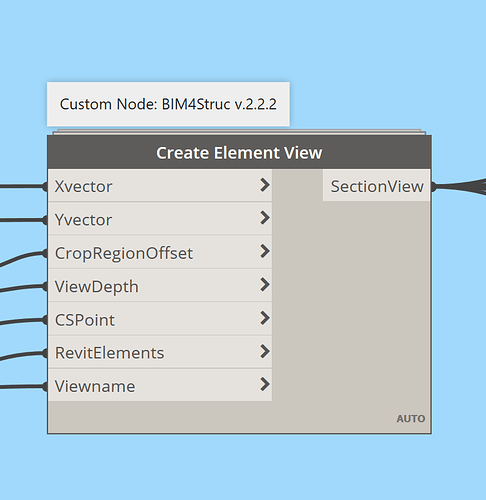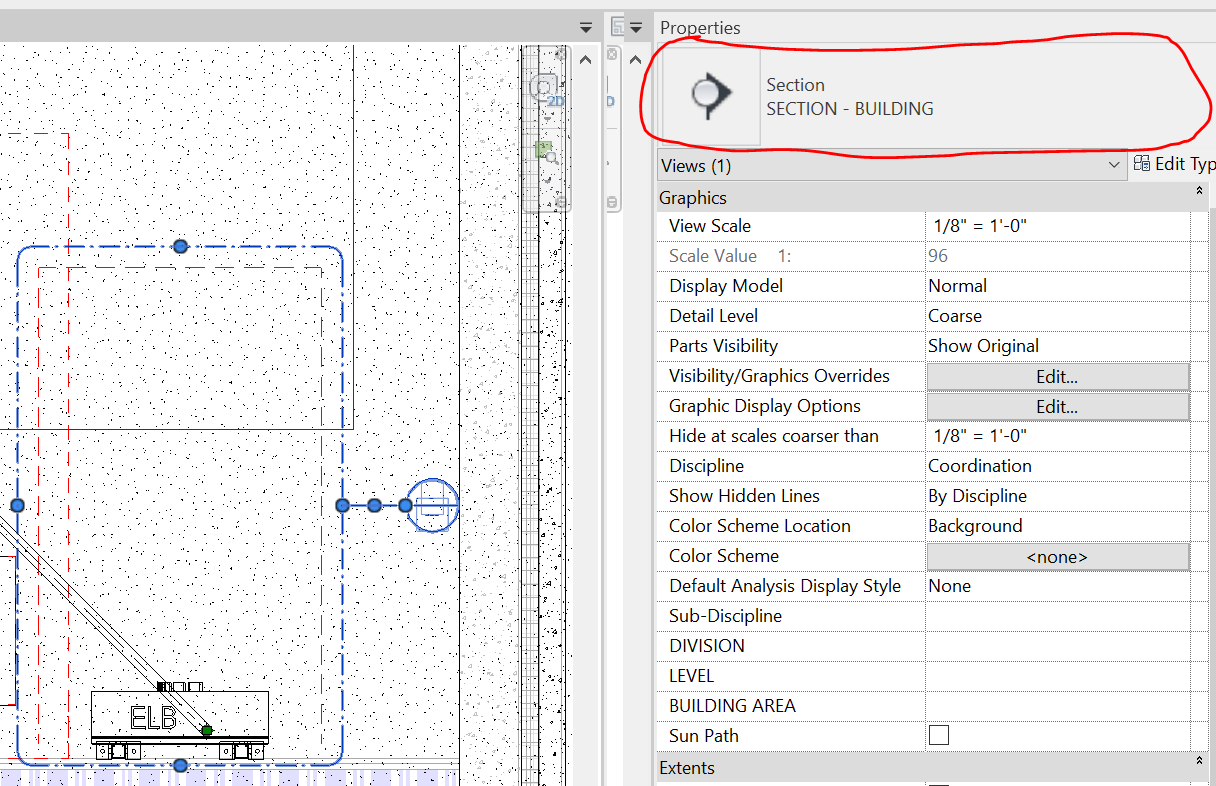I would like to change some section views in my project to detail views so they can be seen as a callout from other views.
I’m creating top section views using the Create Element View node from BIM4Struc v.2.2.2.
This creates section views and I would like to change the section views to detail views, or just have it create detail views in the first place. I want to replicate the following method someone would do in revit:
I’ve tried the following nodes in attempt to change the family type.
The error log from Set Type Parameter is “AttributeError: 'NoneType” object has no attribute ‘Parameters’ "
The error message from the Element.SetParameterByName is “Operation Failed. No parameter found by that name.”
I tried the ChangeTypeId method from @SeanP in the post #10 View Family Types selection - Revit - Dynamo (dynamobim.com). The error message is

Is there a way to change a read-only parameter? Or any other way to change already created section views to detail views?