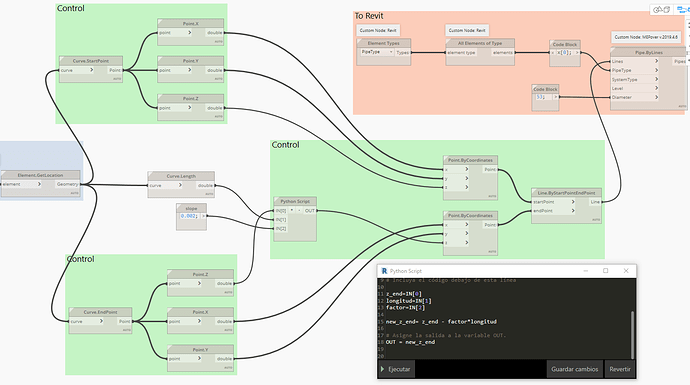Dear Fellow Users,
I’m now working a few months with Dynamo and I now all the basics etc. I created allready on my own a script to create Levels and views and place them automaticly on the right sheets, created a calculation for my water and automaticly change the diameter and more. However, when it comes to plumbing/sanitary, I have a few questions.
Changing the Diameter is not the problem. I know that officialy you can’t see the flow on a sanitary object but if I change it in dynamo to something else (say cold water), it has no problem to find the flow. However, a imported thing about sanitary is the slope because the slope can be determinative for the diameter. With some UI inputs from the ‘GeniusLoci’ pack, I can let the user select the slope they want. However, setting the slope is something different. If I do it the usual way of changing the Diameter, it gives this error messages:
Now I’ve allready search a lot on the internet today and I found that there is a simple button in Revit itself. It’s called Slope Editor
Once you select the Slope Editor you can change the slope
However, I want to do that automaticly using Dynamo. Is there any way to communicate with this tab using dynamo/Python? I feel like it is possible because there is even a button for this and it’s easy to use but you need to select first only the pipes that are flat and that takes a lot of work while in Dynamo you can easy filter on allready sloped, non-sloped and standing pipes.
If you need more information, please let me know. I hope that I can find as soon as possible a sollution so I can complete this calculation programm.