I am trying to set a file path for material asset texture. I can read the existing path of the texture, but I can’t set it. It keeps telling me that it is not valid.
I mean the UnifiedbitmapBitmap Property. On the revitapidocs I found: This property is of type “AssetPropertyString” and will contain a relative path. I tried a lot of formats, but it’s not working
1 Like
Hi @Marcel75,
Did you try with the Material Change Texture Path node ?
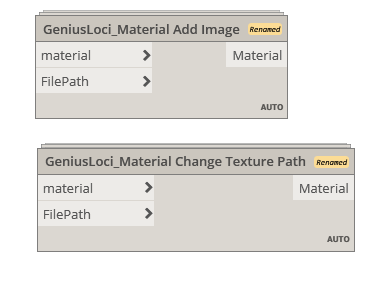
1 Like
Hello @Alban_de_Chasteigner: yes I did, I got this message: 
When I get the python script only, I get this: 
Maybe upgrade dynamo and the genius locci package?
If those don’t work, you could check this post and see if the code can help?
Does the material already have a generic asset applied? Or is it something else like a Glass or Metal?
You can show the full graph with previews under the nodes or drop a sample file.
1 Like
@Alban_de_Chasteigner and @SeanP: thanks for the quick response. I managed to do it with the updated GeniusLoci pacckage 
2 Likes

