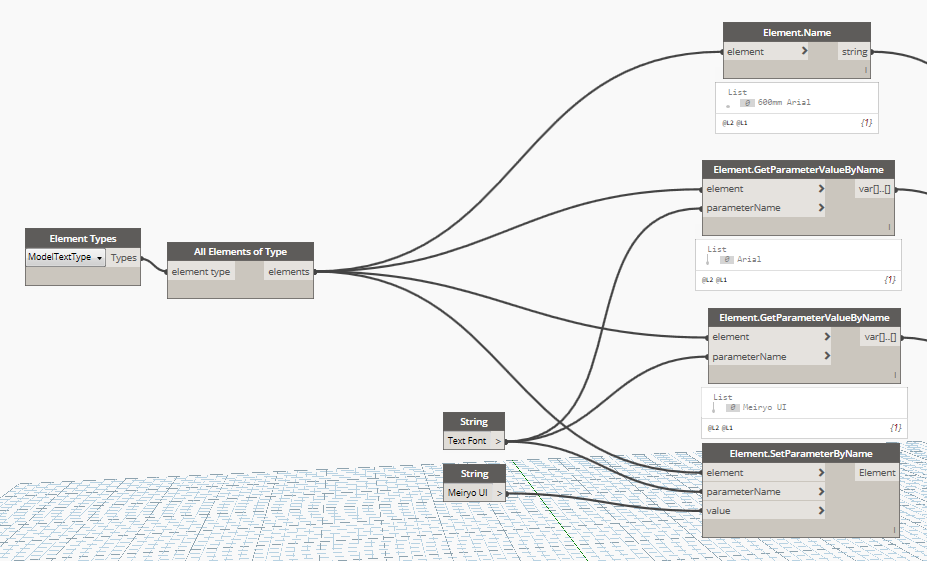I made a dynamo file to change varied fonts into a specific font in template .
I didn’t mean to connect two exact nodes like the image but accidentally did and run the file.
After running the dynamo file, one showed the font as the previous setting and the other showed the font I had chosen.
It was actulally useful so instead of minding the strange behaviour, I exported to an excel file and kept as a record.
However,time goes by I have thought this way of checking data before and after I run a file isn’t right.
So I would like to ask dymano users how to understand this bizzare behaviour.
Is is like one path way to show result and the other side had been left?
Also I would like to know how to show data before I run a file and after wirh a correct node.
I hope some of you advice me 
Thank you for reading through my post.
Yuki
your graph does not impose any order of execution, All of the nodes are the right can execute in any order as long as they execute after their inputs.
I am sorry I couldn’t show whole nodes cos I am allowed to add only one picture here and it became unclear when I posted whole nodes.
What I wanted to say here is there are exactly same nodes “Element GetParamaterValueBy Name”.And as you can see the result after running nodes, one showed “Arial” which is the former font and the other showed “Meiryo UI” which I set as the new font.
Fortunately I could set both fonts before after so I exported to excel by following nodes.
I just wonder if it is right behavior or just accident.
If I am wrong then I want to know the way to export both fonts before after.
I hope you get what I am trying yo say…
Thanks.
I think some of the conclusions in that thread are incorrect… but the pass through is a good idea, something like a code block which accepts two arguments but only returns one will enable you to enforce an execution order, as it will only return after both inputs are evaluated.
1 Like