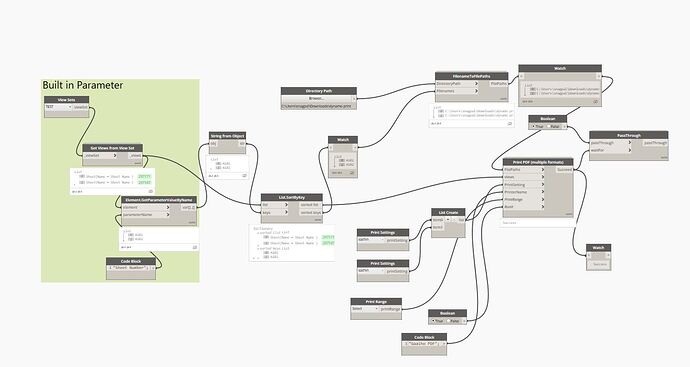Dear Alban,
Thank you soo much for sharing your knowledge and this updated node with us. Unfortunately, I am unable to open this Custom node " Rename Files.dyf " successfully in Revit 2022. Dynamo version is 2.10.1.4002. I am also sharing with you few screenshots reflecting the warning/errors I am getting. Really sorry, but I am very new to this Dynamo world with zero coding skills. I have completed 95 % of my script and only the renaming of pdf files is troubling me.Your support would highly be appreciated. thank you in advance.
Hi,
The custom node has probably been updated in the archilab package.
However I updated the custom node in post 20
The best is to generate with Dynamo the pdf with their final names.
1 Like
Hello,
Thank you for your reply Alban.
I tried the node which you had posted in post 20.Unfortunately, I am getting error mess while opening the same inside Dynamo. My Dynamo Ver is 2.6.1.8840
Please find attached screenshot for your reference.
Thanks
Yes Alban,
As suggested by you, i am using Dynamo now for the final names.
Exactly the same process which you have shared in one of your post.
Please find attached screenshot.
Thank you for your support.