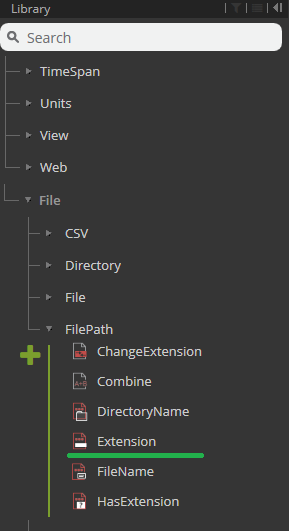Hello Everyone,
I am finishing up a script that will look in a folder and rename all PDF’s to the specified format. There was a request to add the print date. I recently realized that this date would not be the date the script will be run on, is there a way I can pull that date from Revit? I will also need to format this date in yy,mm,dd and have not found much online on how to do this with Dynamo.
Appreciate any help on this!
Thank you!
Current|690x294
@kloffredo You can get the date from the pdf like this …
pdfDate.dyn (12.0 KB)
1 Like
Hi @Vikram_Subbaiah,
Thank you for your help. I am just wondering where the filepath.extension is packaged? It is not part of the core package is it?
Thank you!
1 Like
It is, both in ver 1.3 and 2
Hi @Vikram_Subbaiah is Filesystem.readtext perform the same action as file.readtext? I have the same question for filepath.extension I can only find, filesystem.fileextension. I am currently using Dynamo v.2.0.1 and cannot find the nodes you have in the example picture.
Thank you for all your help,
Kyle
They are the same. Just difference in nomenclature between versions