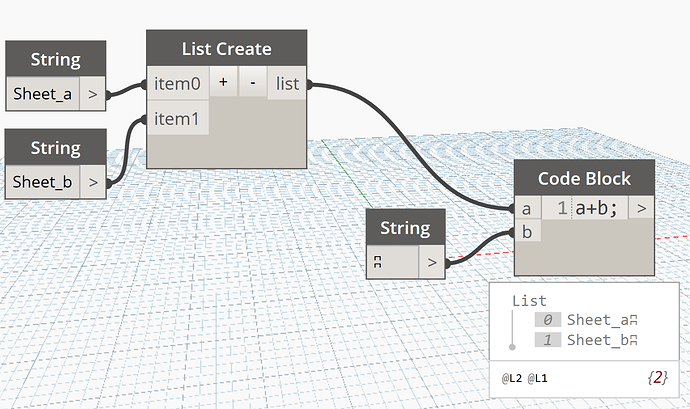How do you rename a sheet number with an invisible Unicode character with python?
This thread shows it being done via pyRevit.
Thanks for your help!
If you are working in Windows, use the Windows key and start typing charmap.
From any character you see there (theres a blanc one) select the one you want, and press copy.
In Dynamo create a code block, type a+b
Create a string node and paste or Crtl+V, connect to the b input that appears
Connect the Sheet number to the a input.
Set the new sheet name
3 Likes