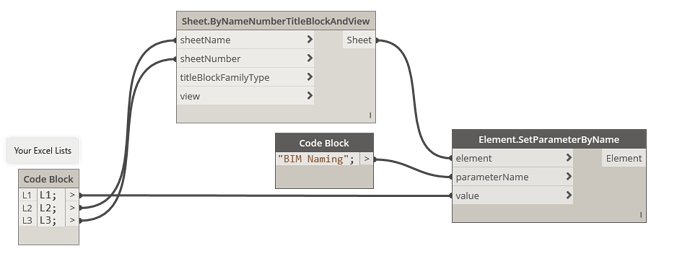All,
I had created a working script that reads the first two columns from excel and creates a populated REVIT title sheet - that was easy enough. once that was done the drawing number fitted nicely into a REVIT section head as the number was only 4 digits long.
However, our company’s naming convention is now aligning to PAS1192, BS1192 and NBS so, the drawing number is no longer 4 digits (Drawing name, minus the project number indicated: XX-XX-XX-XX-X-XXXX-XXXX) this now extends outwith the section head. To get round this have created a shared parameter in REVIT which will sit between the project and file identifier and added a third column in my excel sheet. L1 = Bim Naming, L2 = Sheet Number & L3 = Sheet Name
So, my section marks are working the way i want them to, only picking up the 4 digits of the file identifier via L2 on the excel sheet as is the sheet name via L3.
I now need to add the L1 parameter in Dynamo to populate the Bim Naming Parameter. i have been using the By NameNumberTitleblockandView however, this does not allow me to add in a parameter.
my question is, can this be done? i have tried numerous things, with my limited Dynamo knowledge and am hitting a wall every time.