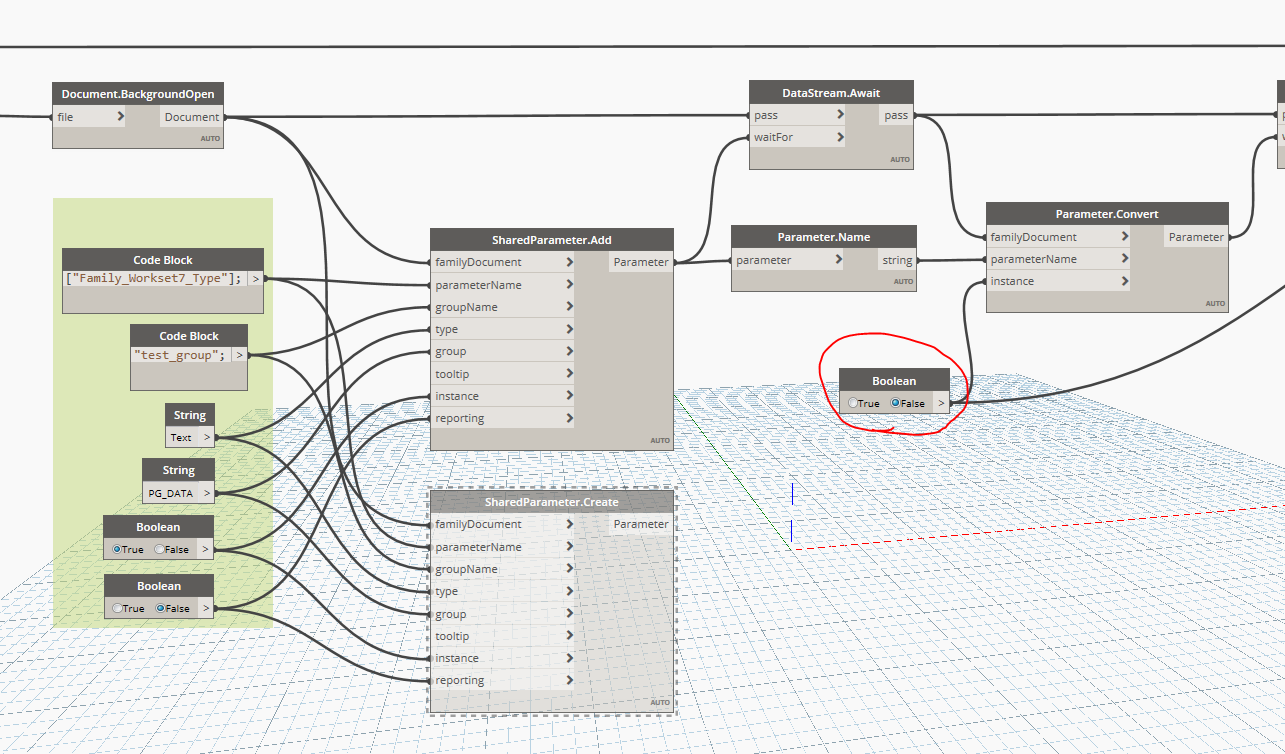What are the steps need to be taken if i want to use this script and Ochrid nodes to ad shared parameter to an open family? So I don’t want to point the input to a folder. And where do I feed my Shared Parameter txt file in?
I’m struggling with the addParameter Node.
I’ve got for ex. 8 Revit families. Families 1 needs 6 parameters, fam 2 needs 9 parameters etc. etc
I’ve created dictionaries, and see 8 sub lists. When I connect these list to the addparameter node, it runs like it should. The thing I’m struggling with at this moment is the lacing. At this moment I get all parameters with it’s according type in all the families. That’s too much. When I adjust the lacing I get the expected parameters in all the families only with the first “Type” from my “Type List” in this case a Text Type. Can anyone point me in the right direction.
Thnx , Jordi
Hi everyone,
I create a script with the indication of @erfajo but I dosen’t run. I attached the screenshot of my script. I create a shared parameter and I want to add it but I don’t undestand why I can’t.
Thanks!
Chose Parameter Type from “Parameter Types” node. I don’t know which one is for “Dimensioni” but you should find it
Now, if I use “Number” it run.
Do know how I can modify parameter’s value when I insert in?
Thanks
After you add it in you can use “SetParameter by Name and Value” You should select elements and then modify parameters’ value.
But I have a “orchid document” and for this package I need “element/string”. If I convert from orchid document to string can I modify the parameters?
You can’t add a parameter and at the same time assign its value. After the parameter has been added, select the elements (not families) which suppose to have that new parameters.
Now I have another problem. As you can see I select correct parameter, but the node give me an error. How can I resolve it?
Thanks
Hello @filippo.costantin , how are you?
I’m having the same problem. I attached a print and my files. If anyone has any idea how to deal with this problem please let me know! Thank you very much in advance
INSERIR PARÂMETROS COMPARTILHADOS EM FAMILIAS (por busca).dyn (78.2 KB) TABELA BASE PARA INSERÇÃO DE PARAMETROS.xlsx (11.0 KB)
I think you should use a “DataStream.Await” node.
Right now you are closing the document immediately, but your graph should first “wait” for the shared parameter(s) to be added.
Take a close look at the Orchid Github Samples page, there are a lot of great examples.
https://github.com/erfajo/OrchidForDynamo/tree/master/Samples/Dynamo_2.x.x
And if thats not enough, the blog also contains a lot of info https://erfajo.blogspot.com/
Please forgive me for using other people’s examples to test, everything is normal, but when the parameter I want to create is a type parameter, there is no error message, but the creation is not successful.
The following are my software versions:
Revit 2018
Dynamo 2.0.2
Orchid 203.1.3.7462

Thank you very much
Hi chuongpqvn
I will try this, but I still wonder why Orchid provides this option, but I can’t execute it correctly.
Thank you very much.
It’s amazing! It works. I think I need to study for myself what happened in these two days.
Thank you for your enthusiasm